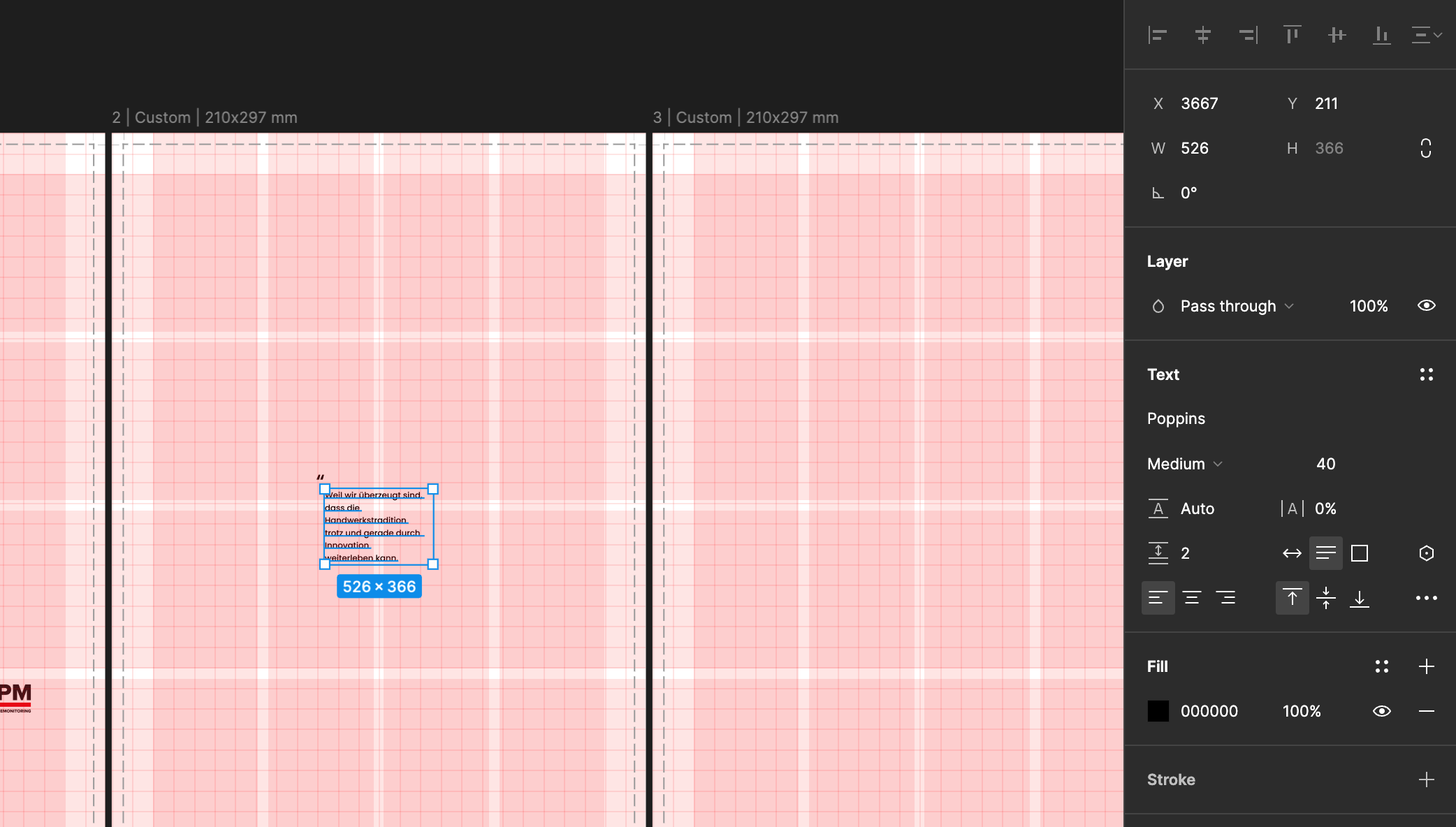Hi, Im new to Figma.
I have a A4 Canvas with the standard 210x297mm.
The font size is completely wrong. The font size on the sreenshot is 40, the quotation mark even a 100. which cant be as the diusplayed size would normaly be a 7.
Thanks a lot for helping.