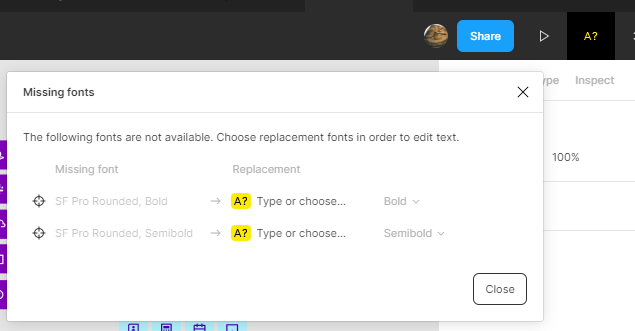Hello everyone,
In my company, we have a problem on our files especially in one figma file :
2 months before I arrived, one of our product designers had a missed font and I don’t know what he did but he replaced our standard font by another one, and now, it’s changed on the file but not visible.
Let me give you a screen to understand
As you can see, it says “Mixed”. But you can watch the screen it is only Circular. When I double click to edit the text layer :
It update the appearance with “Abel” font (we are not using this one).
How to patch this and replace all Abel fonts by Circular ?