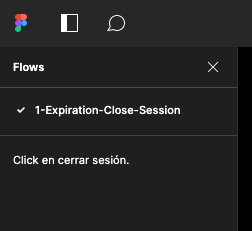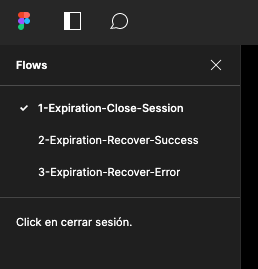I was stuck with sharing a prototype with multiple flows because my partners only could see one of them.
Now I discovered the divider between flows list and flow description is showing only one flow and I had to tell my partners they have to move down the divider to see all flows.
I think the divider line has to go down automatically showing all the flows, or show a scrollbar to say users “hey, you have more flows here”.