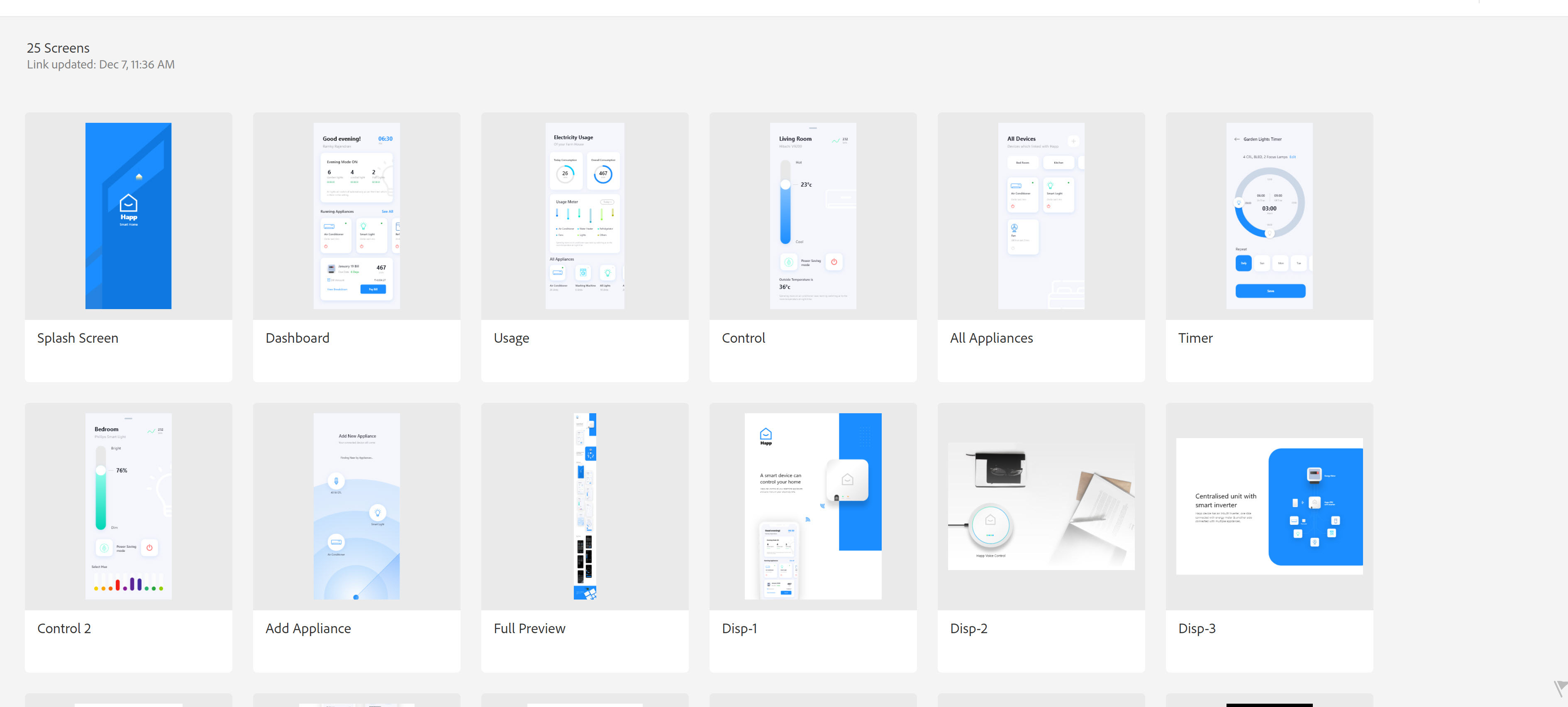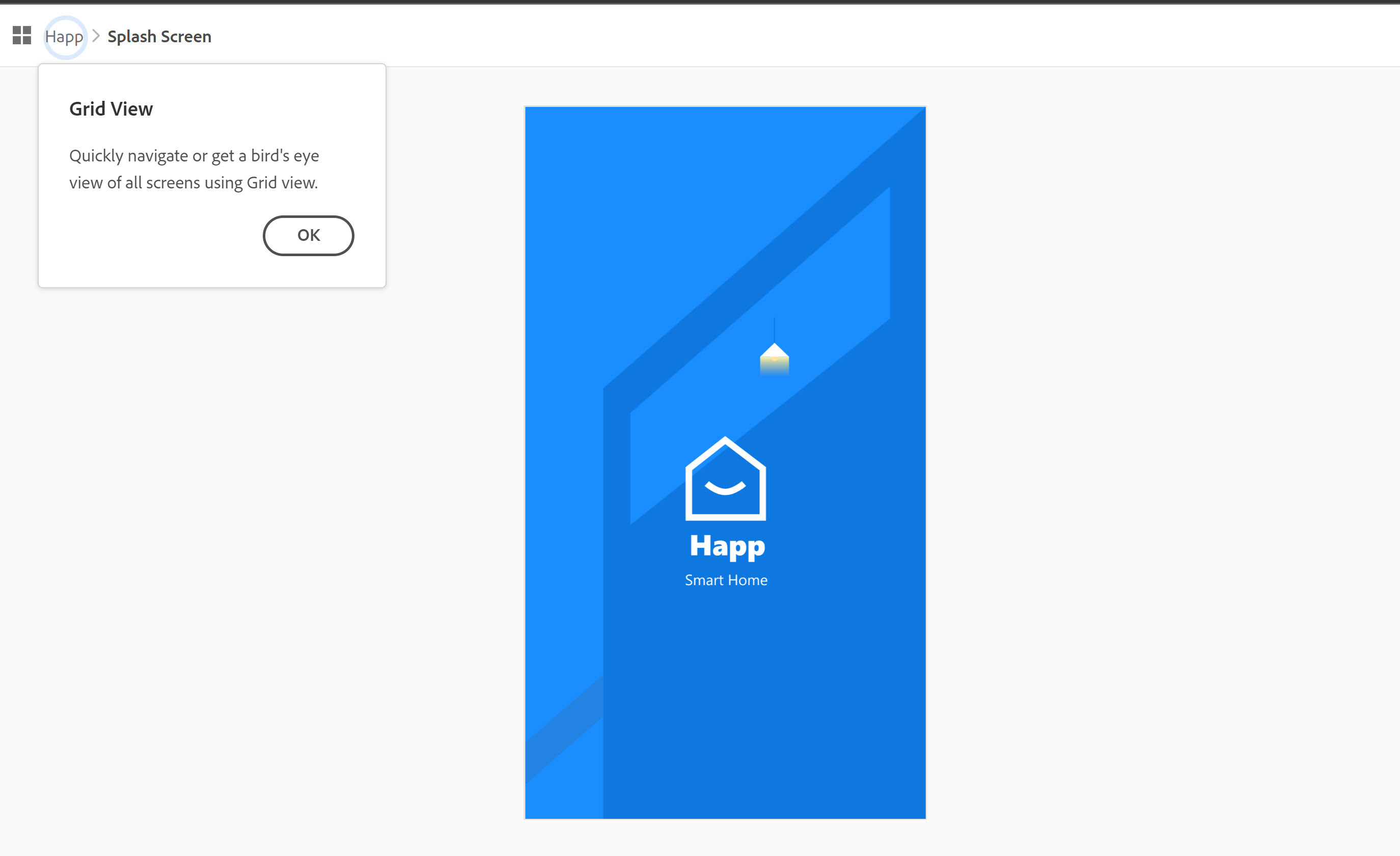I would like to request an overview page to see all screens that included in Prototype/ Presentation so non-designers like stakeholers, PMs could have a bird’s eye view for screens and able to choose the specific screen to view easily if they want to easily. I think this would be a good way to enhance the navigation in prototype.
In my case, my organization use Adobe XD, some stakeholders will only access the prototype/ presentation mode and want to see specific screens. In Adobe XD they have like a Home with grid view to display all screens using in prototype so it’s easy to navigate and choose which screen you want to see in detail in. I got the feedback that they found it hard to navigate in Figma because they needs to enter the canvas, moving around to find the certain screen. I tried to find ways to work around but still unable to figure it out, setting flows, adding annotate the canvas for folks to understand where to find what is my temporary solution at the moment.
Here is the reference on Adobe XD