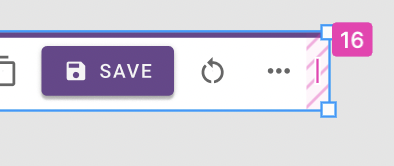Would it be possible to turn off the visual handles for auto layout?
These have been a hindrance for our team because it often happens that we want to resize an element and accidentally drag the new auto layout padding handles instead.
I’m sure it’s helpful to many when sketching and manually editing values by taping a side but it’s not desired by everyone.