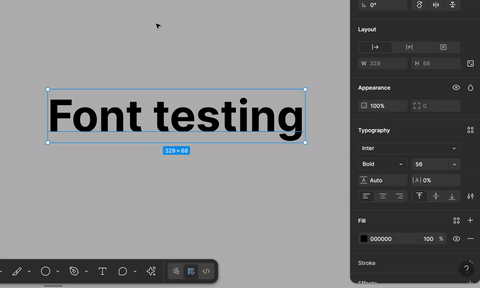The hover area for the “click-and-drag to resize” functionality is only 1px wide, unlike all of the other inputs on the same panel that have a representative icon, and subsequently larger hover area.
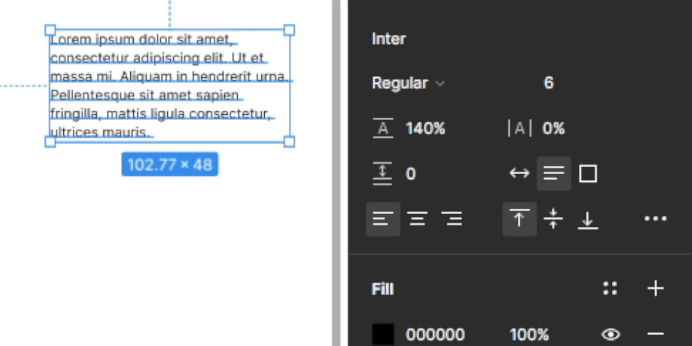
Can we add an icon or otherwise make the font size hover area consistent with its siblings?