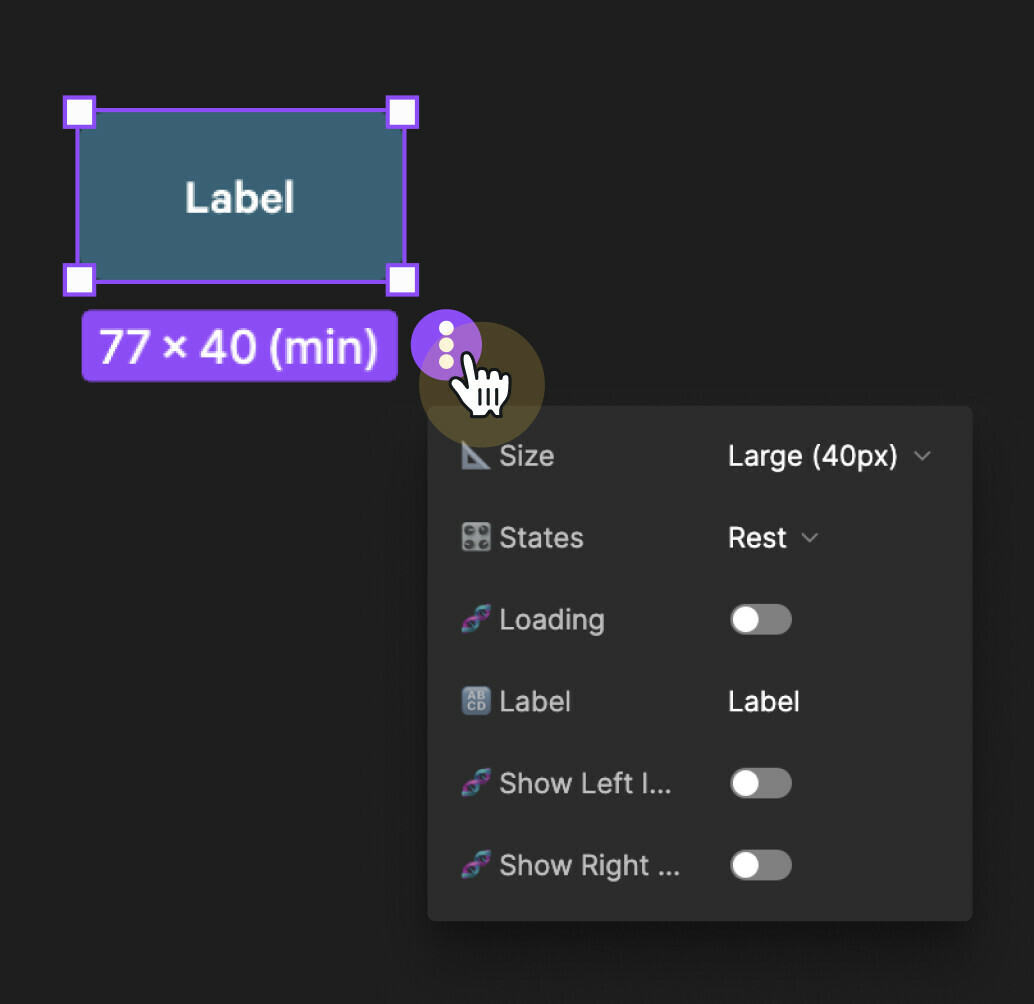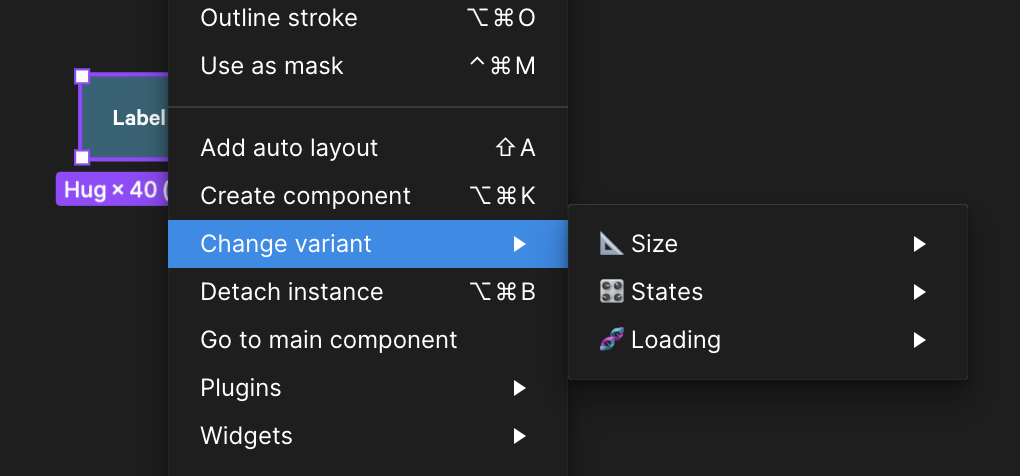When working with Figma, most of the time i would like to maximize my canvas as much as possible. working with an external screen is great, but sometimes its not enough, or even an option that does not exist.
Most of the time my layers panel is collapsed since it is rarely being used. but the actions panel is being used quite constantly, mostly due to the fact that i need to adjust properties in my ready-made components.
What if there was an option to keep the properties accessible without the need of the right side panel? lets say when selecting a component with properties, an icon or some other interaction would allow me to change these properties “on the fly” maybe something like this example:
This would free up so much needed canvas space and also allow for quicker components adjustment
Just to make my argument stronger, when right clicking on a component, users can change the instance and the property (variant) but this menu is dug very deep and requires to many interactions to make it useable! on top of all it also doesnt support all property types.
Please consider this idea,
Thank you!