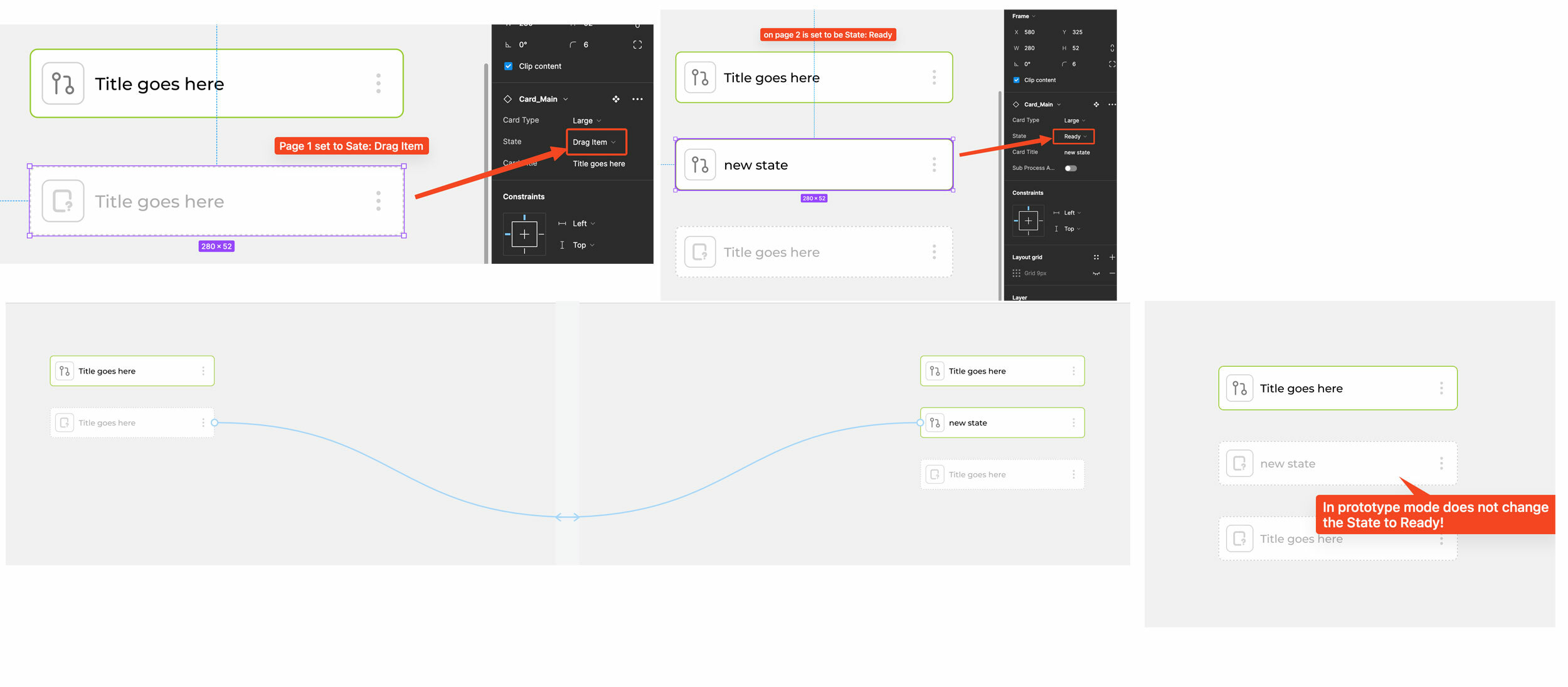When running prototype mode on the desktop version on new Mac Studio M2 Ultra the components do not keep the state I give them and randomly replace other components in same set to odd states!
see this basic sample: second “card/button” is to change state on page 2 when click to from Drag (light grey border) Item to Ready (green boarder)
Demo works perfect on iPad Pro - what is happening?