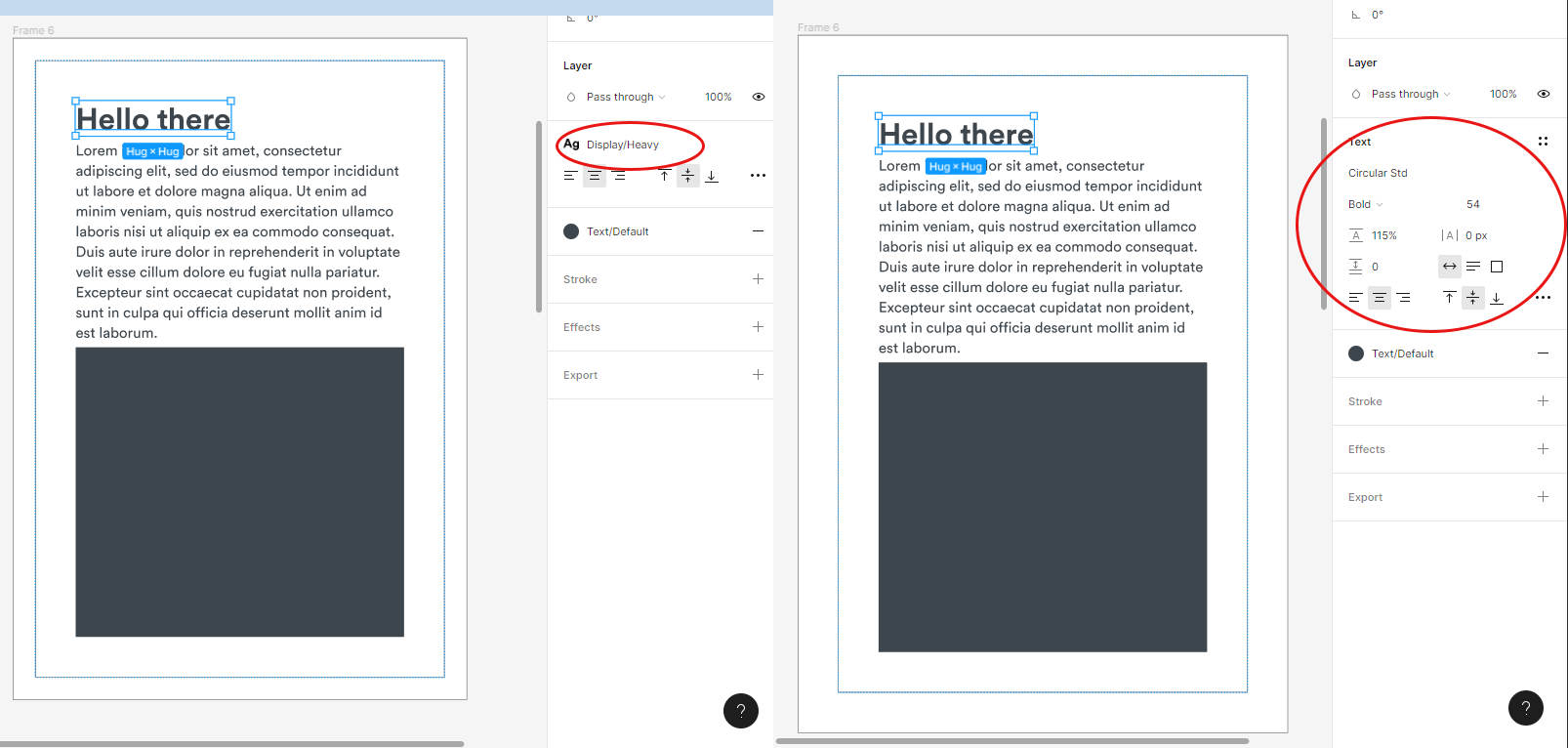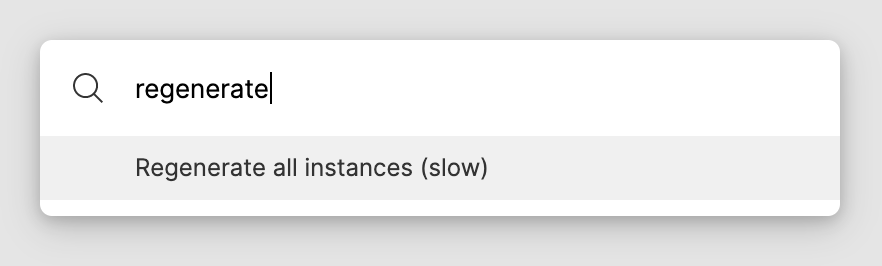After copying an auto layout frame’s properties (CTRL + ALT + C) and pasting it to a parent auto layout frame (CTRL + ALT + V), all child global text properties are detached.
Is anyone else experiencing this? Is this a Figma bug or user error on my end?