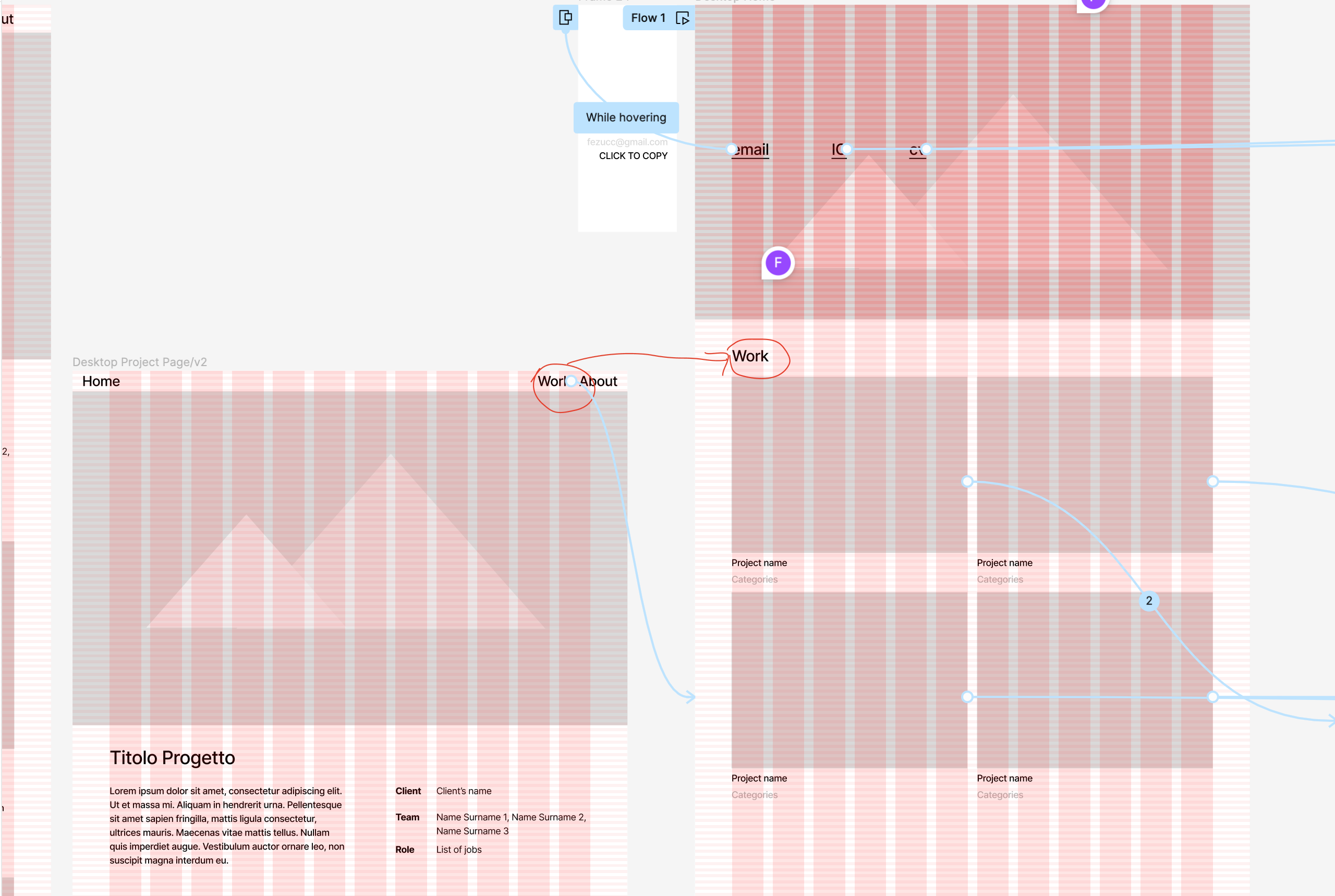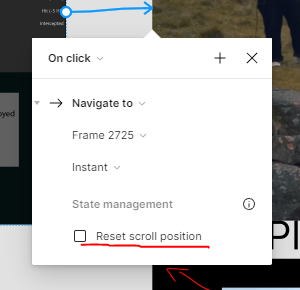Hi all!
So I know this should be an easy one, but I’m completely stuck: when prototyping, connection nodes link only from components/frames to pages, and not the other way around.
Hope the screenshots help clarifying: I’d like the “work” on the navbar to bring me back to the “work section” (on the homepage) but instead it only allows a connection to the whole page. All the elements mentioned above are either components or frames. Same happens everywhere else: unable to link from outside > to a specific place inside the main page/frame.
It’s the first time I see this happening, but since I’m not a Figma regular I can’t work my way around. What am I doing wrong? Thanks in advance for your contribution!