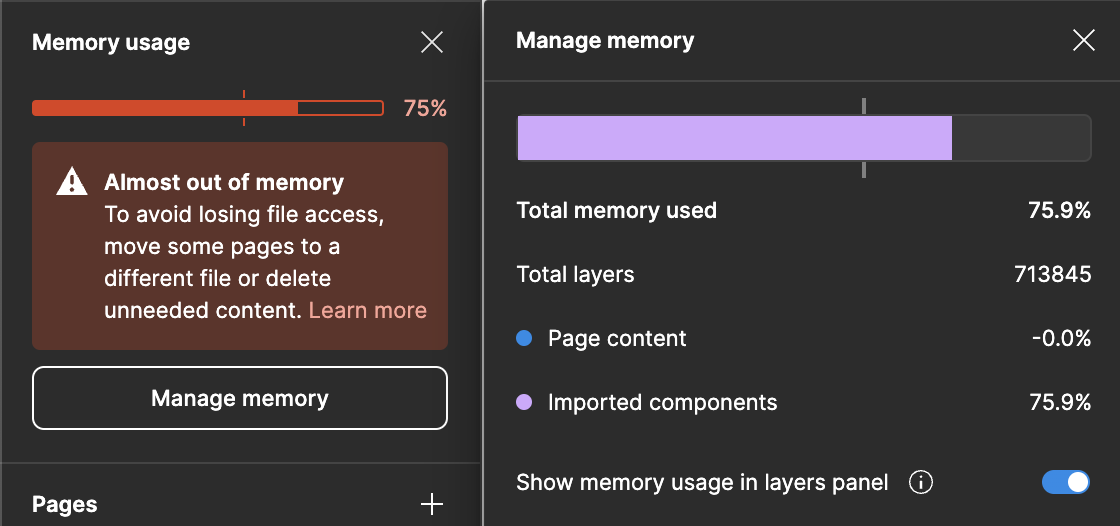My team has run into an issue with a file becoming too large. We know there’s an issue with too many hidden layers and component layers.
However, whilst troubleshooting the issue, I’ve found that a large percentage of the memory being used is for “Imported components”. Even if I delete everything from the file, these imported components remain.
If I copy all the pages from the original file to the new one, the memory usage becomes much more reasonable. But I’d rather tidy up the original file as it links out to many others.
How can I clear out these imported components to reduce memory usage?