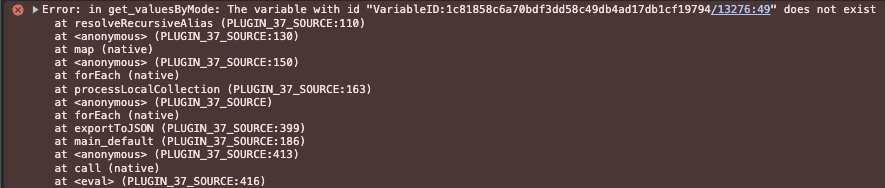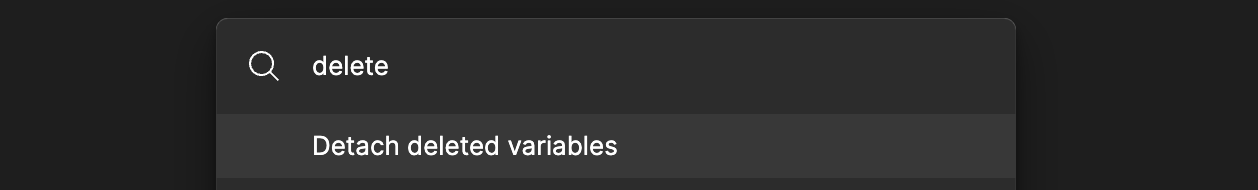I have set up Collection for 100+ variables. I want to export it, so I can use it elsewhere (I just need this specific collection, not the other collections nor the components within this file, so sharing the library wouldn’t solve my case).
However, when starting import/export plugins, I seem to get the following error. I guess I have a faulty ghost variable in there somewhere. Is there a way to locate it without having to redo the entire library?