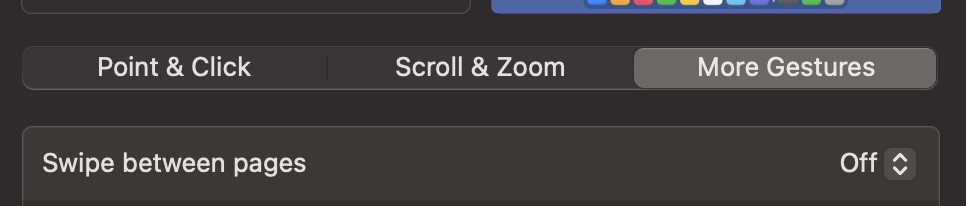This is a new problem – recently when I try scroll to the left on a FigJam on my Mac trackpad it triggers backspace, so am constantly accidentally exiting the board. Resorting to switching between the select and hand tool to navigate but the shortcut keys for them are difficult to reach on my keyboard (V and H). I’m on macOS Sonoma 14.2.1.
Solved
Cannot scroll to the left without triggering backspace
Best answer by Vishal_Ramawat
If I understood it correctly, the trackpad causes the browser ‘back’ action and you exit?
On regular websites do you use double finger swipe to navigate back? If yes, you can disable that and see if it helps.
You can turn off trackpad gestures on a MacBook by going to Apple menu > System Settings (or System Preferences) and clicking Trackpad > More Gestures
This topic has been closed for replies.
Enter your E-mail address. We'll send you an e-mail with instructions to reset your password.