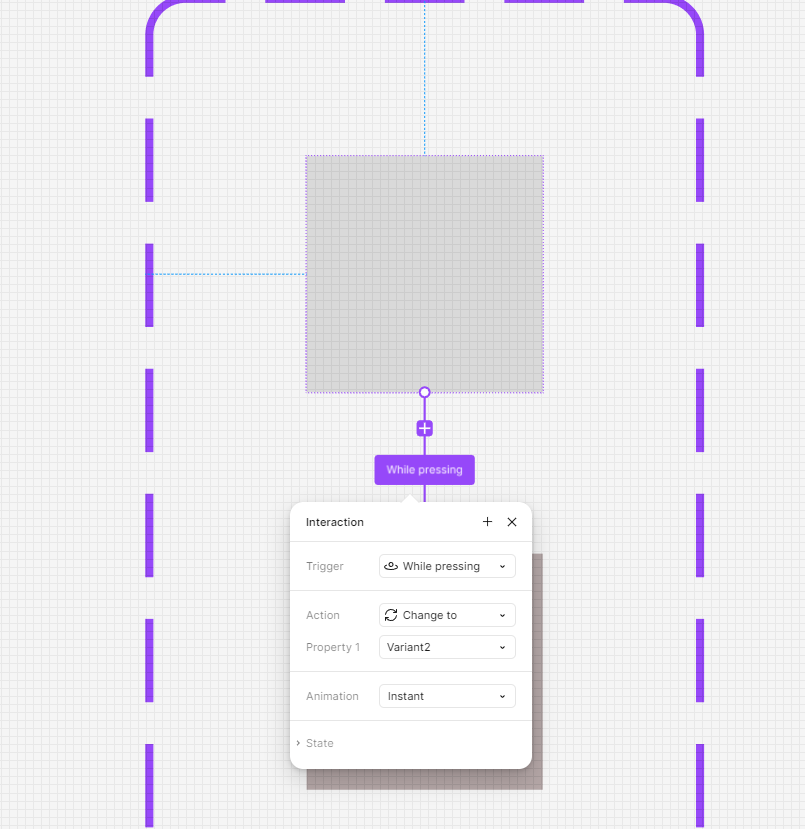i’m prototyping on Figma, i have buttons that change states once clicked on. The button changes states and works fine when I press it while I’m presenting, however once I make it so that clicking the button makes you navigate to a different frame/page, the button doesn’t change states anymore. How can i fix this? I already tried adding a delay when it navigates to a different page, but it seems like the button stops working all together in terms of changing states. Not sure if this is a bug.
Reply
Enter your E-mail address. We'll send you an e-mail with instructions to reset your password.