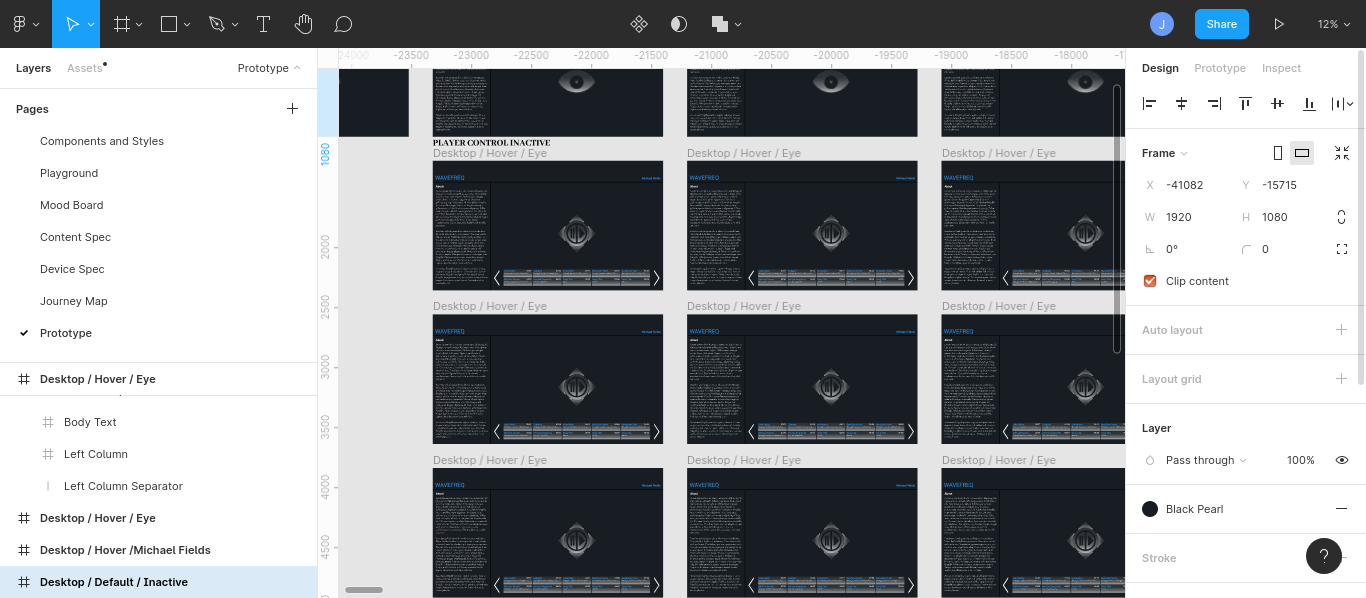- Describe the problem your experiencing and how your idea helps solve this
If a person makes a great many duplicates of something all with a slight variation to each one. For example maybe you have 306 frames all representing a desktop screen - each one having a slight variation from one to the next - in order to create a prototype. Then suppose you discover there is something that needs to be added to every one of them; but, you would have to make that change to each and every one of the frames individually in order to accomplish this.
The idea is that if you have a great many duplicates of something that each vary slightly and then you need to make the same addition / change / deletion to all of them you will end up spending a lot of time and effort making those additions / changes / deletions because you have to do it for each one.
Wouldn’t it be great if all those frames could be selected and the addition / change / deletion that needs to happen could be made to any single one of them but it would be mirrored onto all the rest? Mirrored to all of them!
Select all that need to be changed, change one of them, see the change reflected across them all!
- Add as much context as possible (screenshots, Figma files, mockups, etc.)
In that screenshot there can be seen some of the 306 desktop screens in that prototype I’m working on. I haven’t yet made the tweak to each one that will make each one unique (just hadn’t done it yet before taking the screenshot). I discovered that there is an addition and a change that I need to make to every one of those 306 frames (the same change and the same addition).
- Ask questions to bring the community into the conversation
(e.g. Does anyone else experience this? Is anyone using a plugin or workaround to help solve this?, etc.
Wouldn’t it be great if all those frames could be selected and then the addition and change that needs to happen made to any single one of them but it would be mirrored onto all the rest?
In other words… select all 306 frames, make the changes / additions / deletions to one of them, and see it get applied to all of them. Poof! 306 problems solved in one shot!
Think of it like the design tool equivalent to multi cursors you see in code editors.