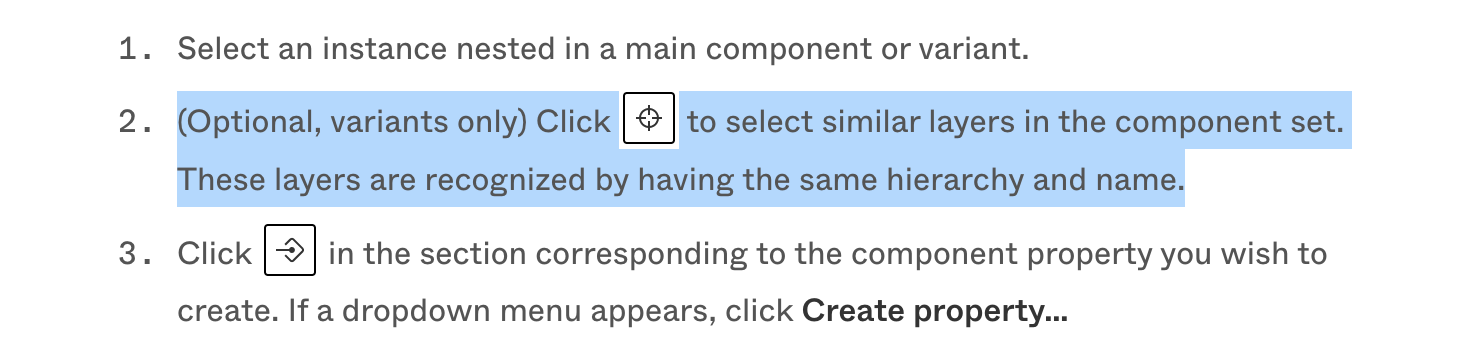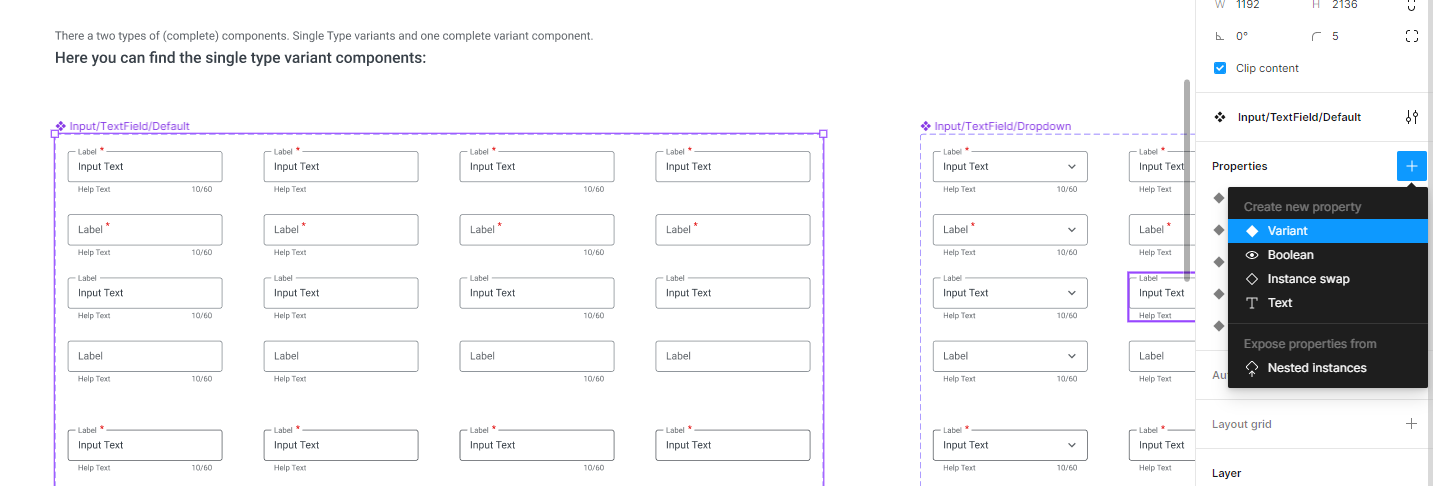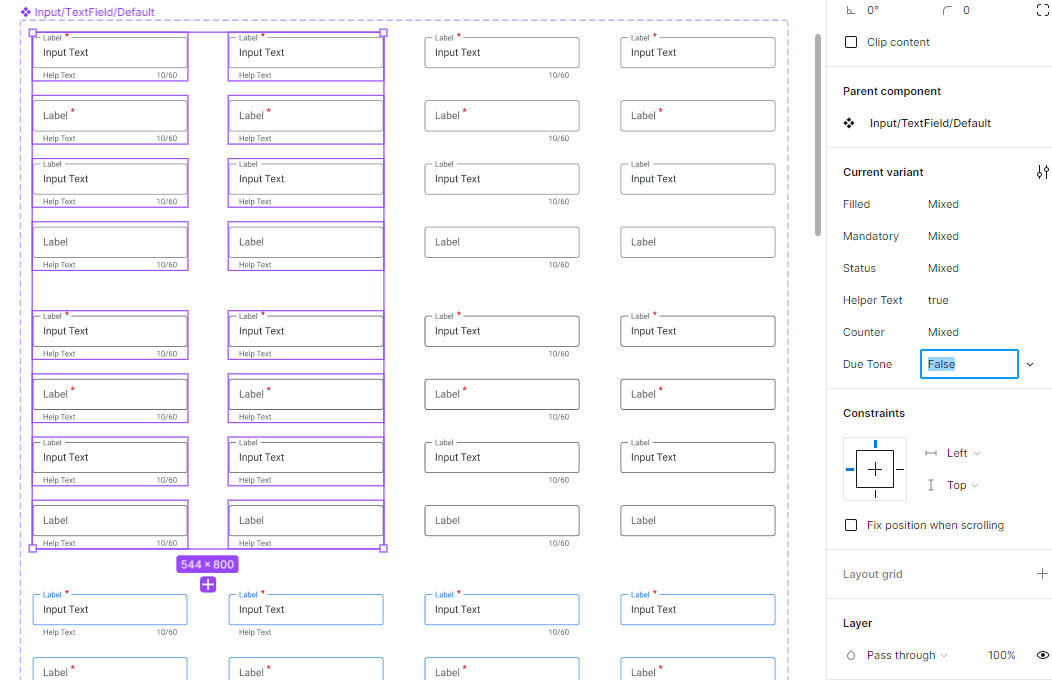I want to bulk add boolean properties to variants in the same way I can edit their name for basic properties (e.g., State=Default).
I’m looking to do the same thing for the layer property, which doesn’t support using the variant layer name convention to achieve the same effect.
Any suggestions for native Figma tools to achieve this would be appreciated. I’m open to plugins, but I’m coming up empty-handed.