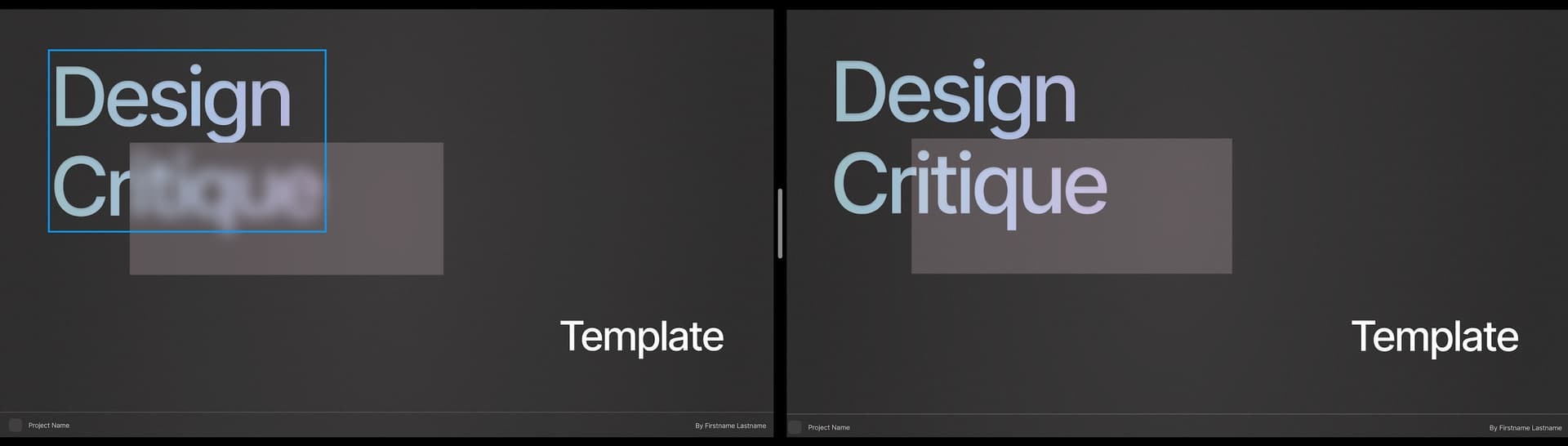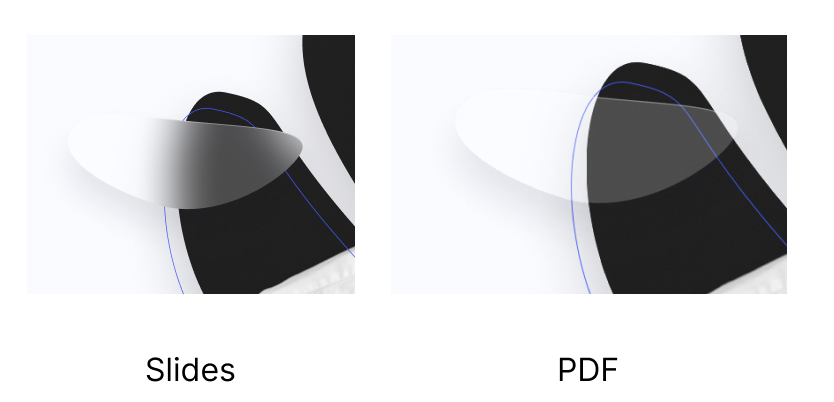Hi Folks,
Thanks in advance for helping out.
I’m super happy with the newly released Figma slides. It perfectly integrates with what we need and it works like a charm.
We are using some glass effects in our deck, which are built with blur effect. However when exporting to PDF, they are transparant again. Who knows what to do?