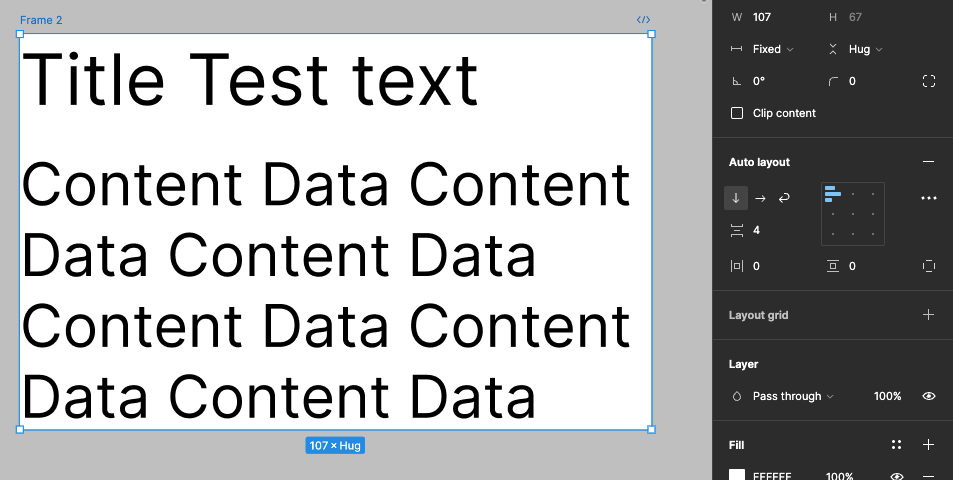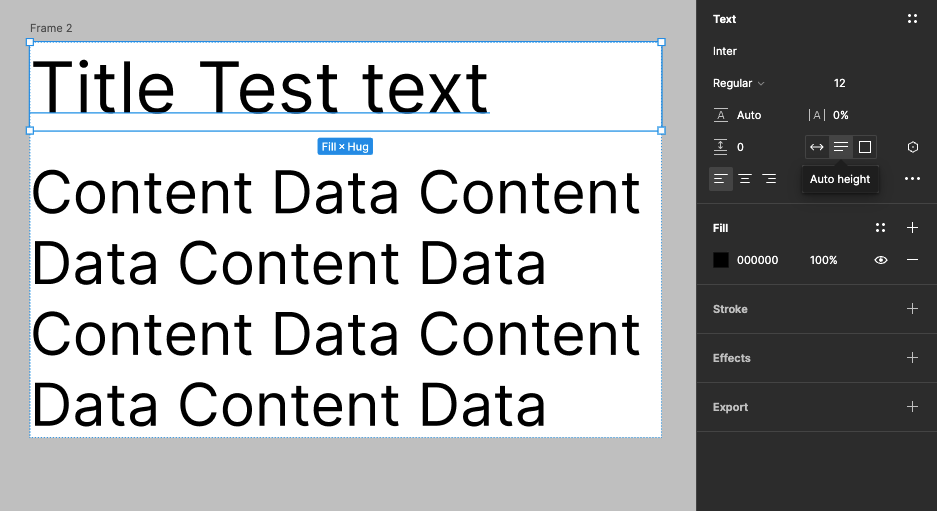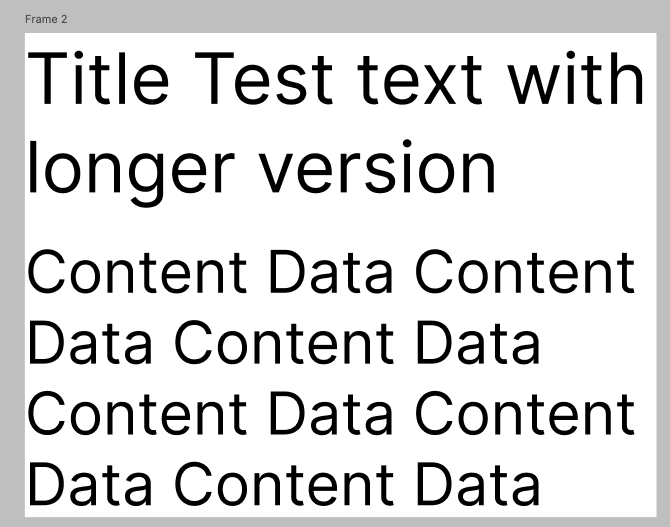Hi, I created some blog cards and wanted to use autolayout to make it so the text moves down accordingly when the title breaks into two lines or more. But there doesn’t seem to be a way to make that happen only through the text- I need to manually resize the frame around the title for the autolayout to detect it.
Is there a workaround for this?
Solved
Autolayout for header and text spacing?
Best answer by Vishal_Ramawat
Can you share the screenshot of how you have grouped the items?
Yo can Fix the width of Autolayout frame and select the Autoheight option for text fields and it should work.
Result:
This topic has been closed for replies.
Enter your E-mail address. We'll send you an e-mail with instructions to reset your password.