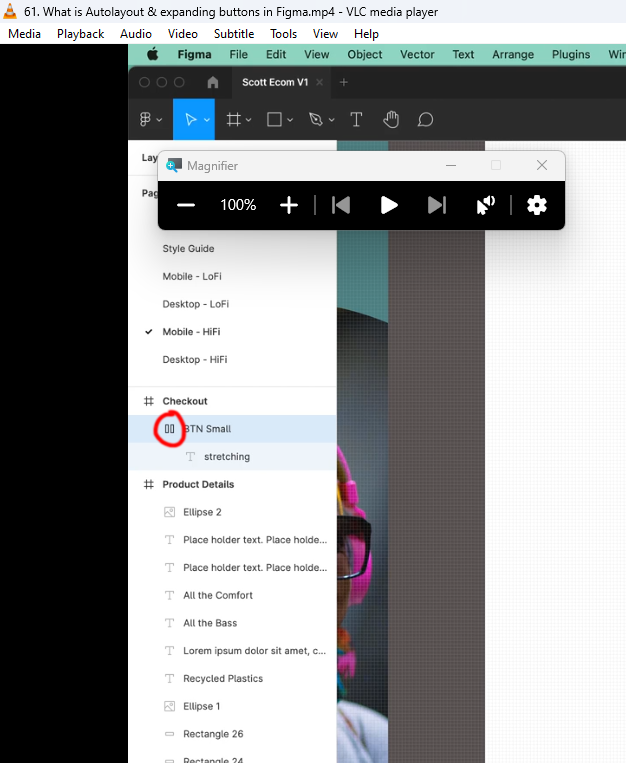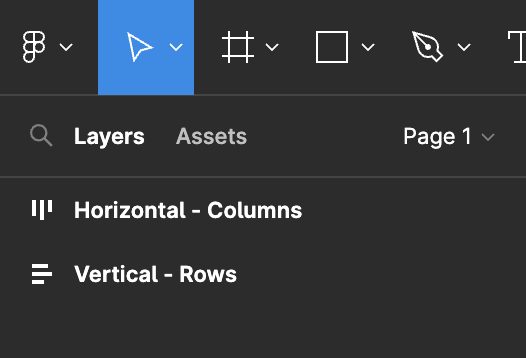I am learning how to use Figma, and while following a tutorial, I noticed the Auto layout “play icon” wasn’t displaying the way it is displaying in the tutorial video, instead its the alignment icon that is displaying beside the frame, don’t know why.
What can I do so it reverts back to the play Icon like I am seeing in the tutorial video?