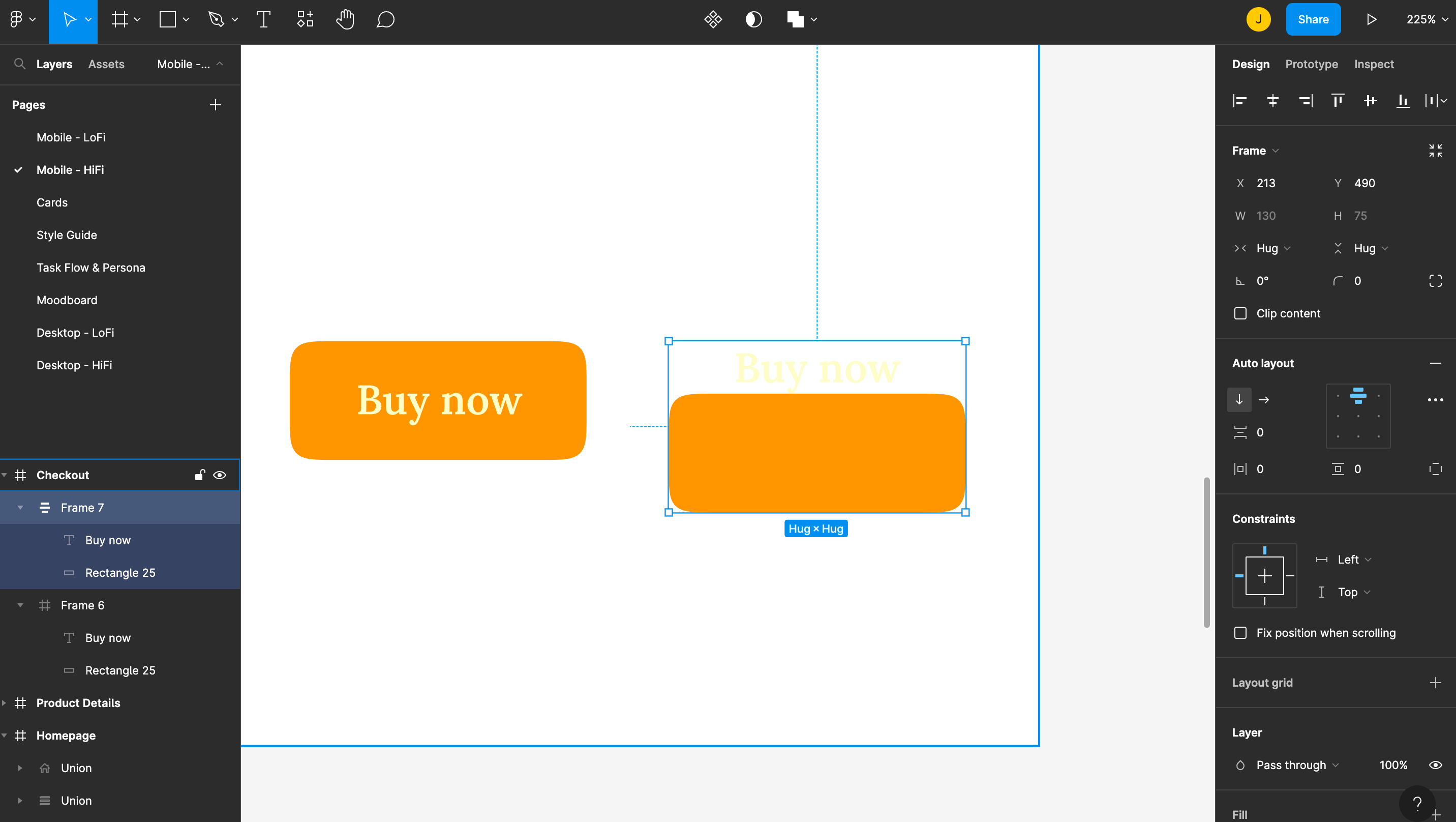When I use auto layout on my frame my button become… this.
And it’s impossible to have the text on the button and not outside. I tried everything but I don’t understand what’s the problem is.
Thanks for your help.
Solved
Auto layout on my button acting... weird?
Best answer by Ravi_Rabari
You can follow this steps.
- Type “BUY NOW”
- Add Auto layout or Press " Shift + A " it will be automatically turn in Autolayout
- Fill “Orange color” and apply property according to your choice.
- Apply Corner radius.
Now it will be look good.
Try it this steps
This topic has been closed for replies.
Enter your E-mail address. We'll send you an e-mail with instructions to reset your password.