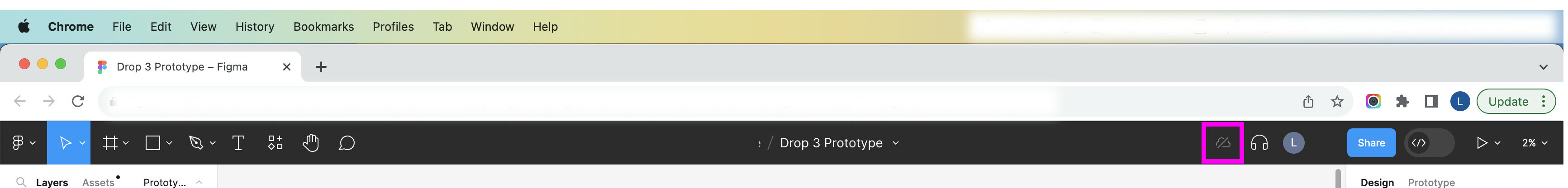Hello, I am a long time user of Figma and I use the tool at work everyday. I have noticed that when I am working in my desktop browser or in the application it shows me as offline. What normally happens is I will be in a file and working on the desktop application notice that it is displaying as offline and then I will copy the link to file and open it up in my desktop browser to try and work from there. Sometimes it works but I have noticed that both are showing as offline. Plus, I have the fastest internet possible and it is not a internet issue. I am wondering how to resolve this problem? I also recently updated the app?
Question
Any fixes for why Figma keeps showing me as offline
This topic has been closed for replies.
Enter your E-mail address. We'll send you an e-mail with instructions to reset your password.