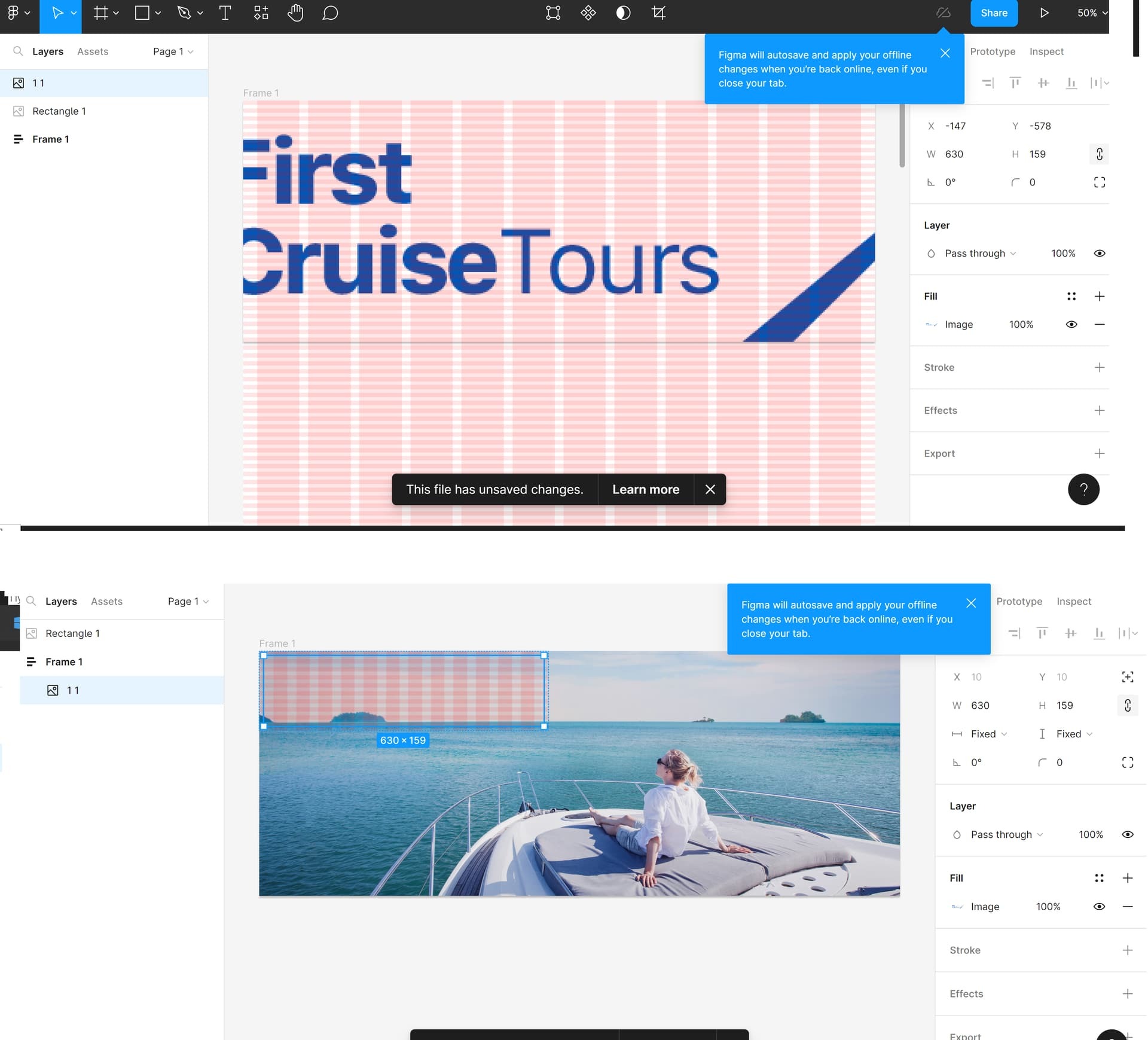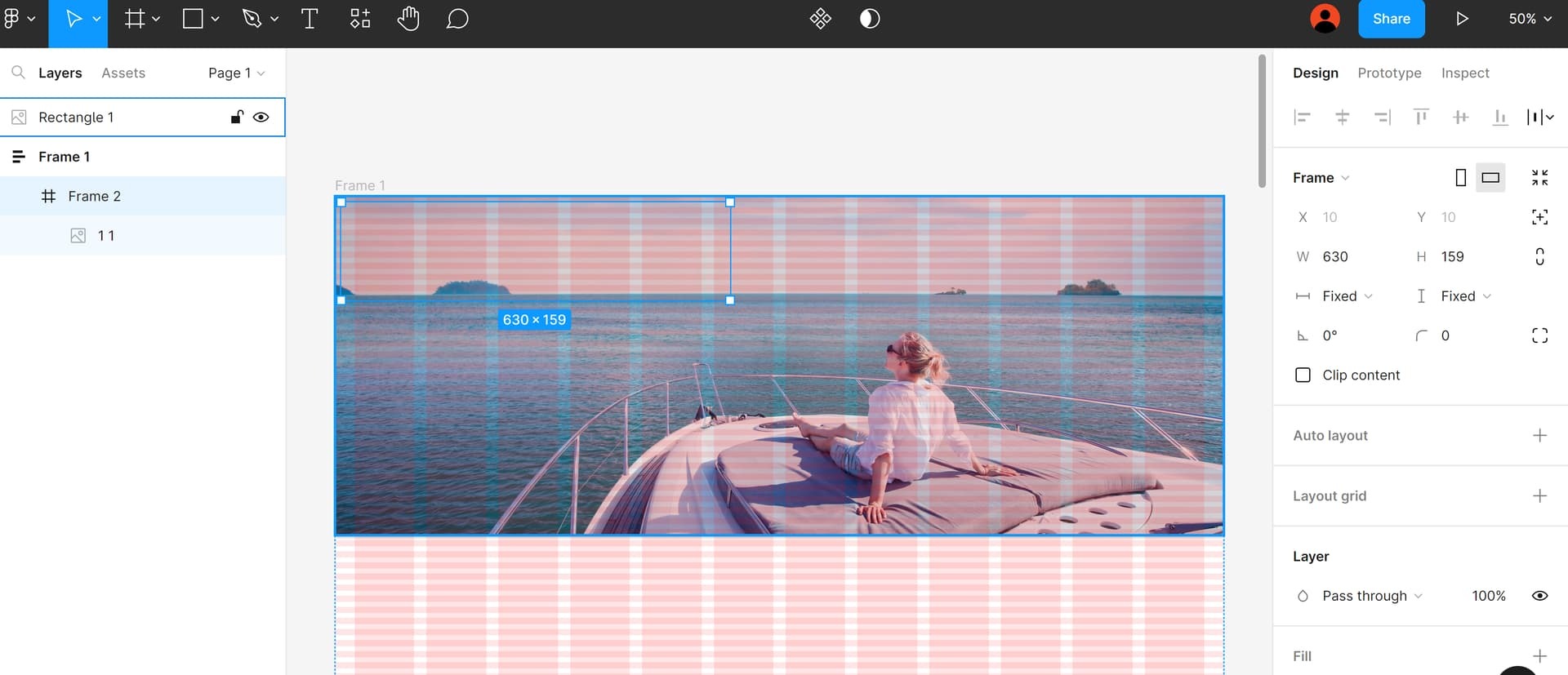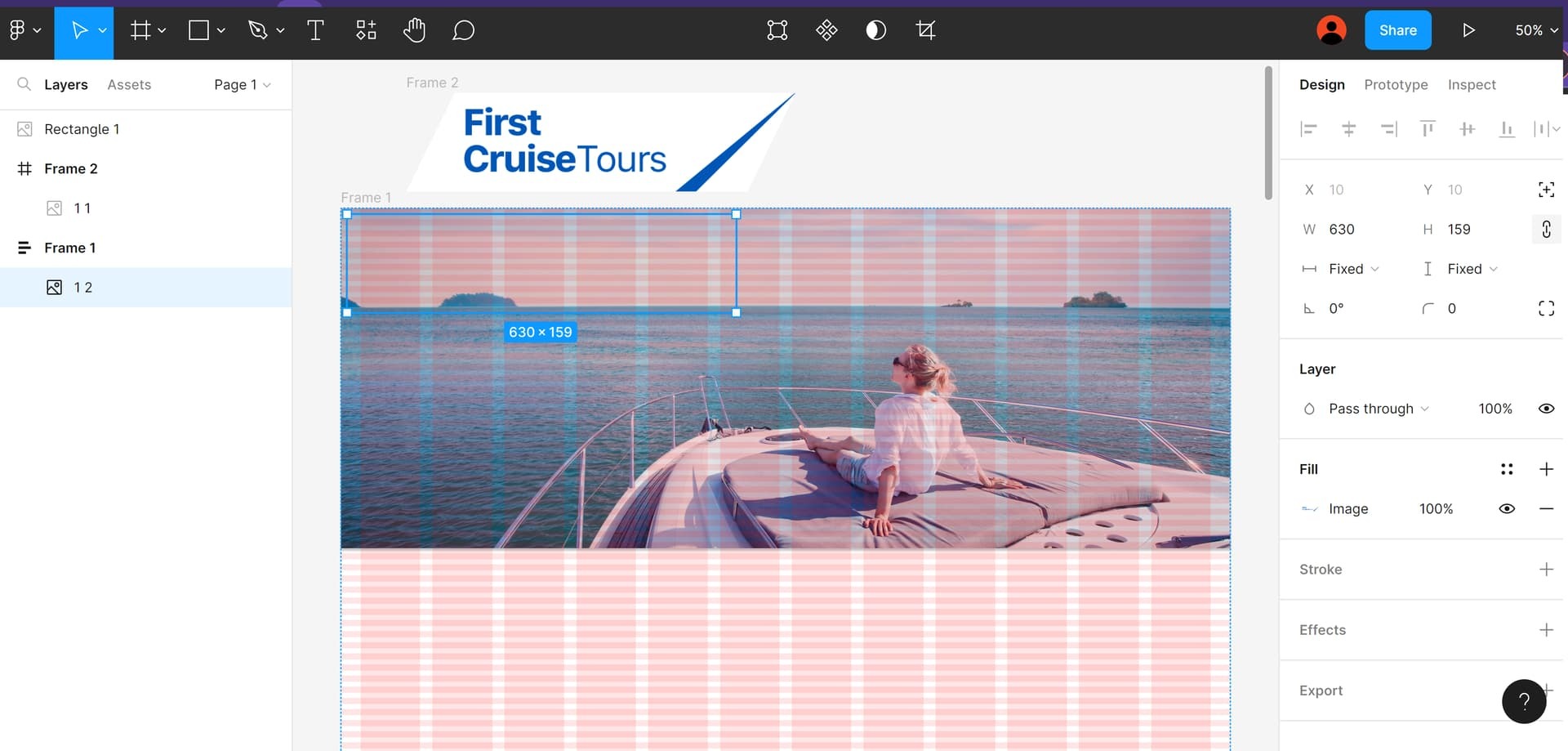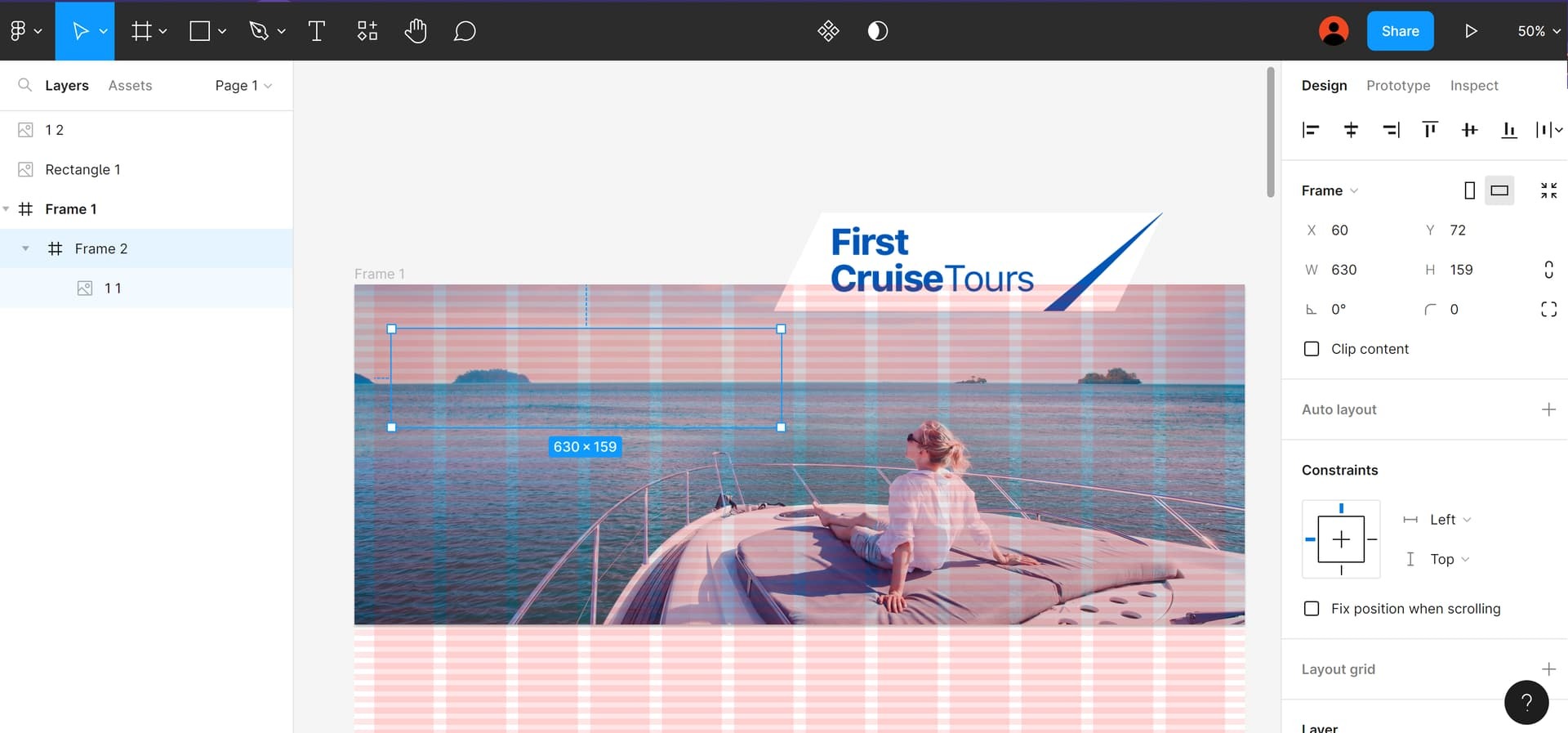Hello everyone. I’m having a trouble adding second picture to the frame. It either adds instead the first one, if I click on the space on the first picture, or changes the whole frame size, if I click on any other place on the frame or around it. How can I add the second image without changing the whole frame size?
Question
An error ocurring when trying to unsert an image
This topic has been closed for comments
Enter your E-mail address. We'll send you an e-mail with instructions to reset your password.