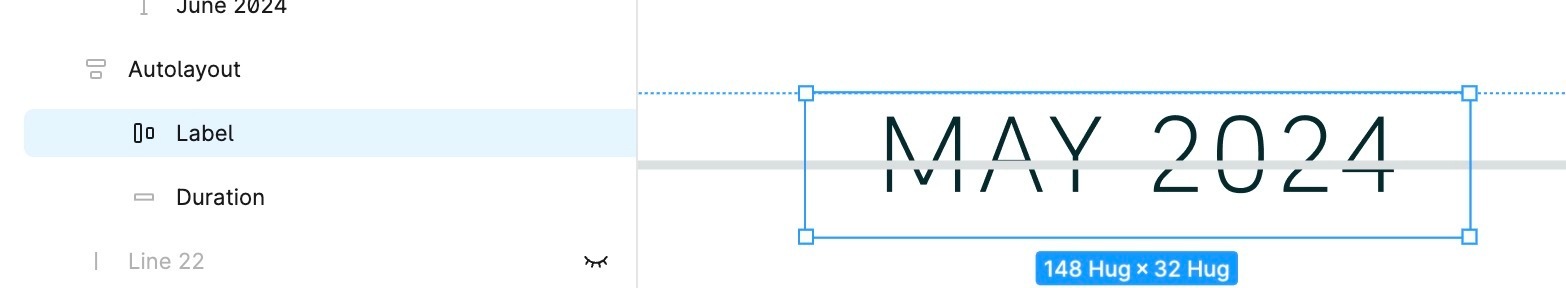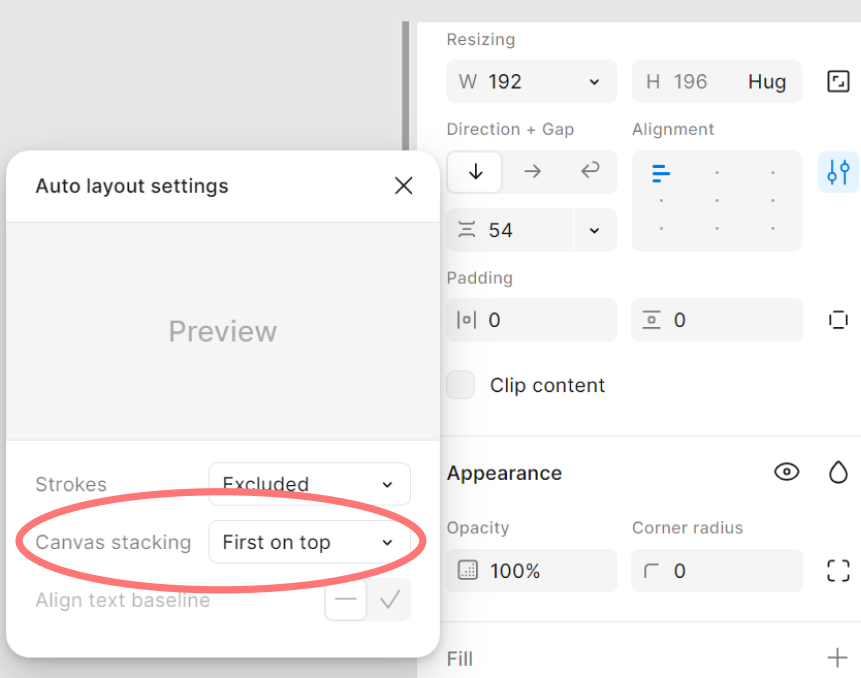When applying a negative spacing in autolayout, Figma ignores existing layer order and displays lower layer on top of a higher one.
In this example, `Label` frame has a non-transparent white background and should be rendered on top of the `Duration` layer, but it’s not: