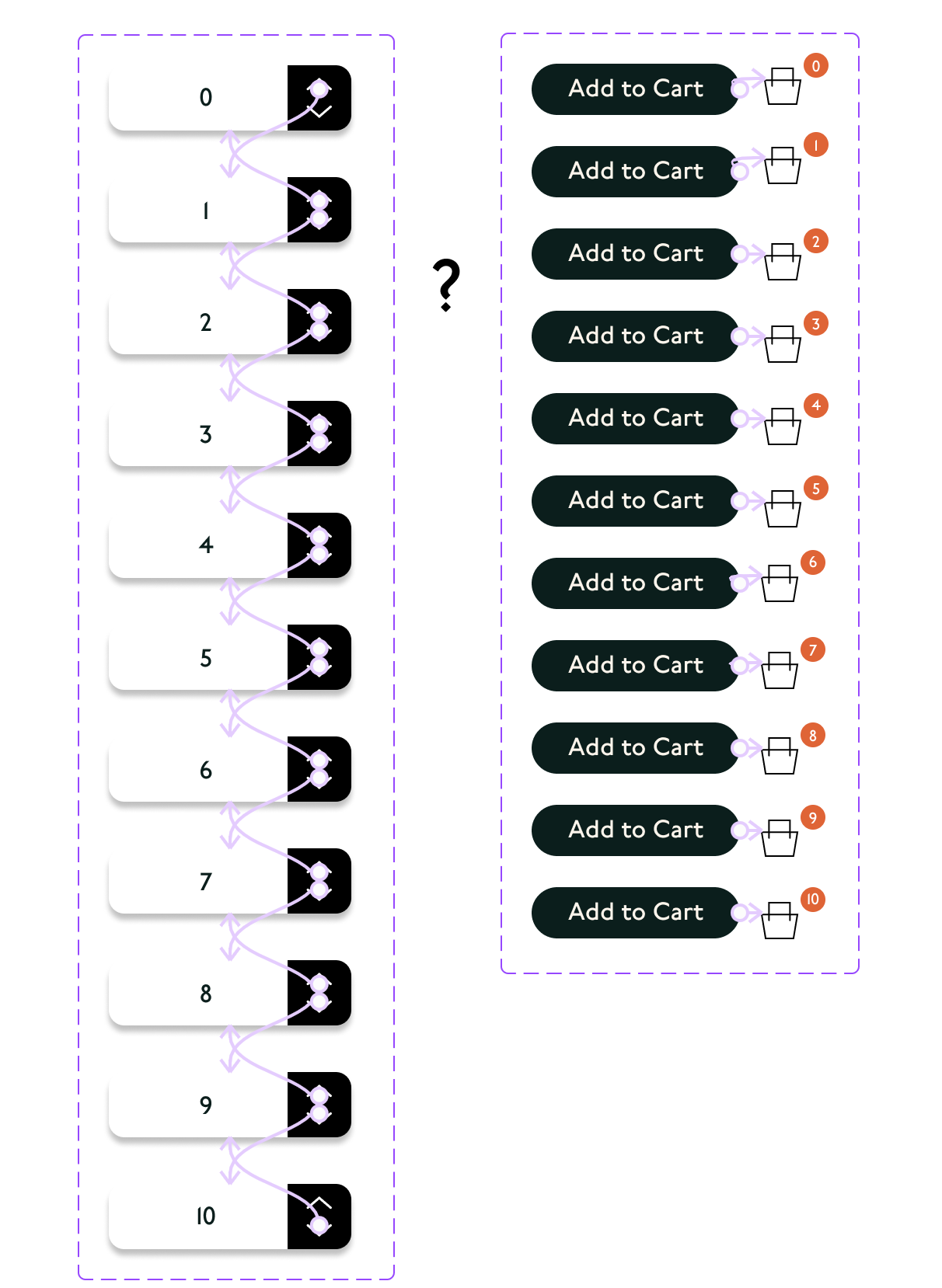Hi all, I am fairly new to Figma.
I am creating an 'Add to Cart ’ function where the user is going to first use the quantity button that has up and down arrows (I’ve used variants and linked them to each other 0-10).Once they have decided quantity they would click ‘Add to Cart’ button which will update the cart icon in the top right nav to whatever quantity selected 0-10.
I’ve created variants for Add to cart Button and Cart icons 0-10
So now I am confused as to how to connect them all! I found prototyping between variants in their set worked. But I want to connect the add to cart to the quantity variable set and I am not sure how to do this?
I’ve attached variants screenshot below