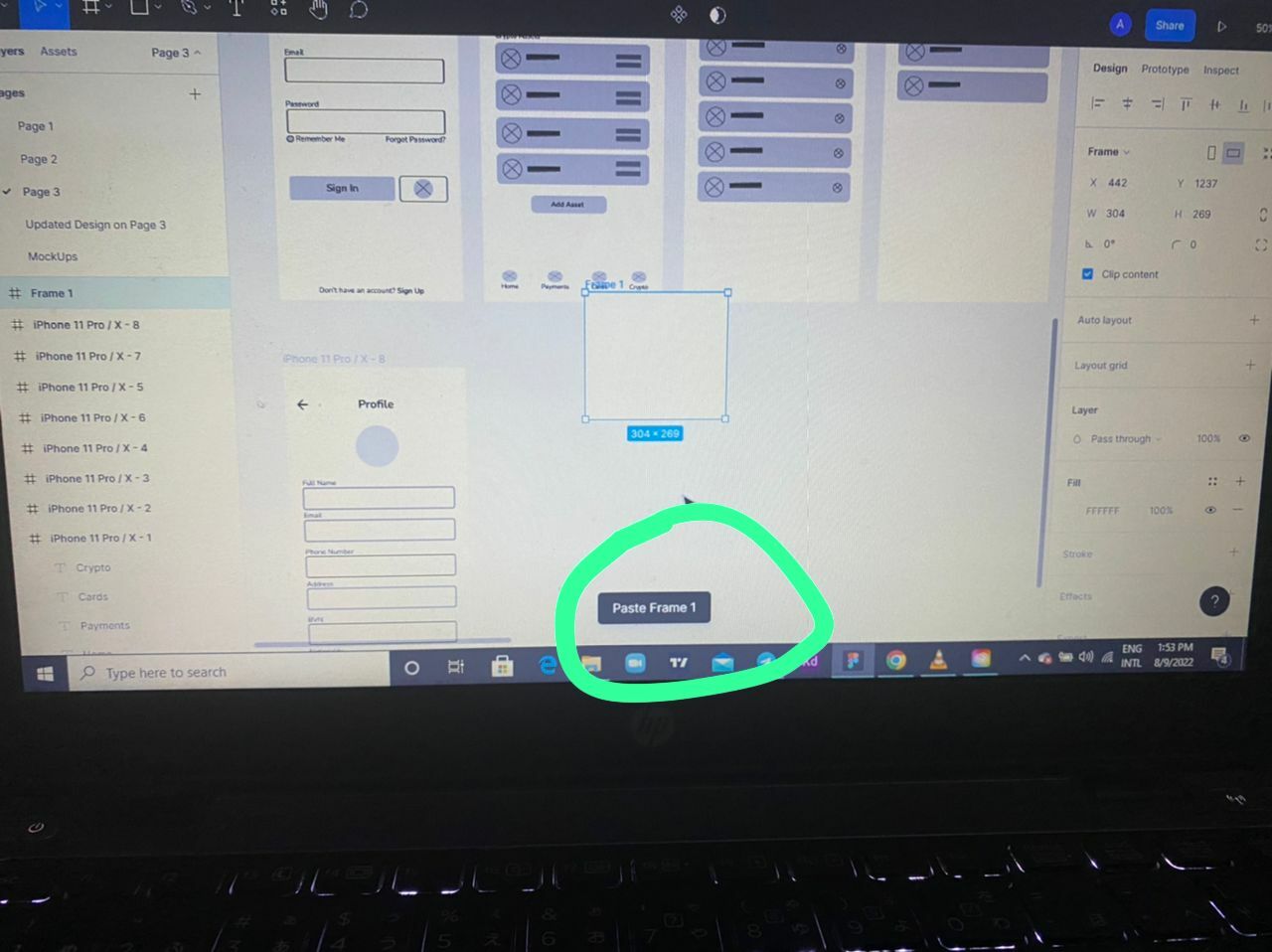I’ve got a problem with my figma, while using the desktop app earlier today, I might have clicked some stuff I’m unaware of but soon after I started getting pop ups on my canvas/screen when I paste and element, create a frame, enable or disable something in settings. It’s making me frustrated as I’m unable to find a way to disable it. Please help!!! Below is an image of my complain circled.
Ability to turn off toast notifications
This topic has been closed for comments
Enter your E-mail address. We'll send you an e-mail with instructions to reset your password.