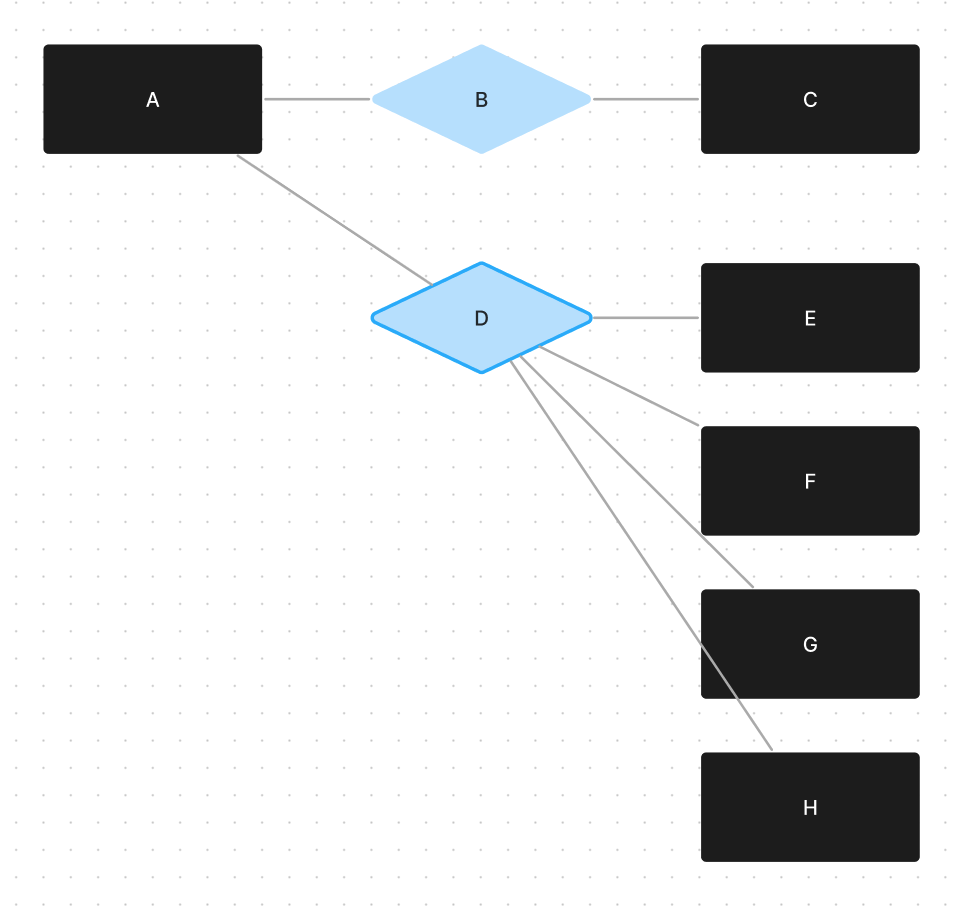Hello,
Currently, when I connect blocks with straight connection lines in a way:
Line from D to H overlaps G block. There is no option to connect to a specific side of a block (top, bottom, left, right), like it is with curved connection line:
<An error occurred: Sorry, new users can only put one embedded media item in a post.>
I propose to add an ability to connect straight lines to points on the each side of a block rather than to the center of a block to avoid overlaps and to better manage connection with straight lines. Please consider this request.