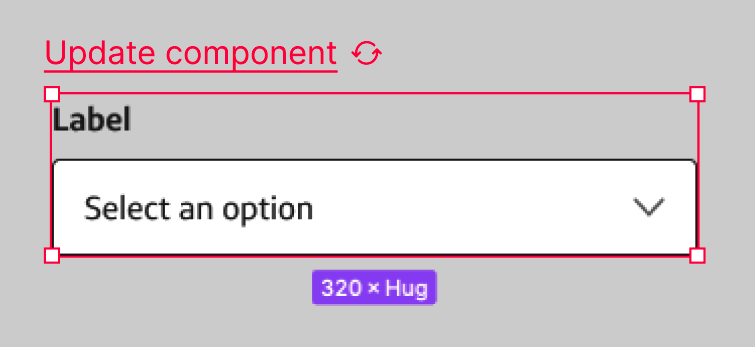I’m talking about this change: https://help.figma.com/hc/en-us/articles/360039234193-Review-and-accept-library-updates
Please bring back library update notifications. Tiny little low contrast blue in a corner of a big screen as a sign of libarary updates guarantees that nobody notices to apply updates uness they were the one to make the changes and need them applied immdiately. Library updates were a buggy mess already and this only makes things worse.