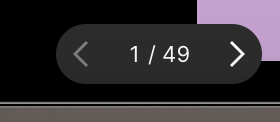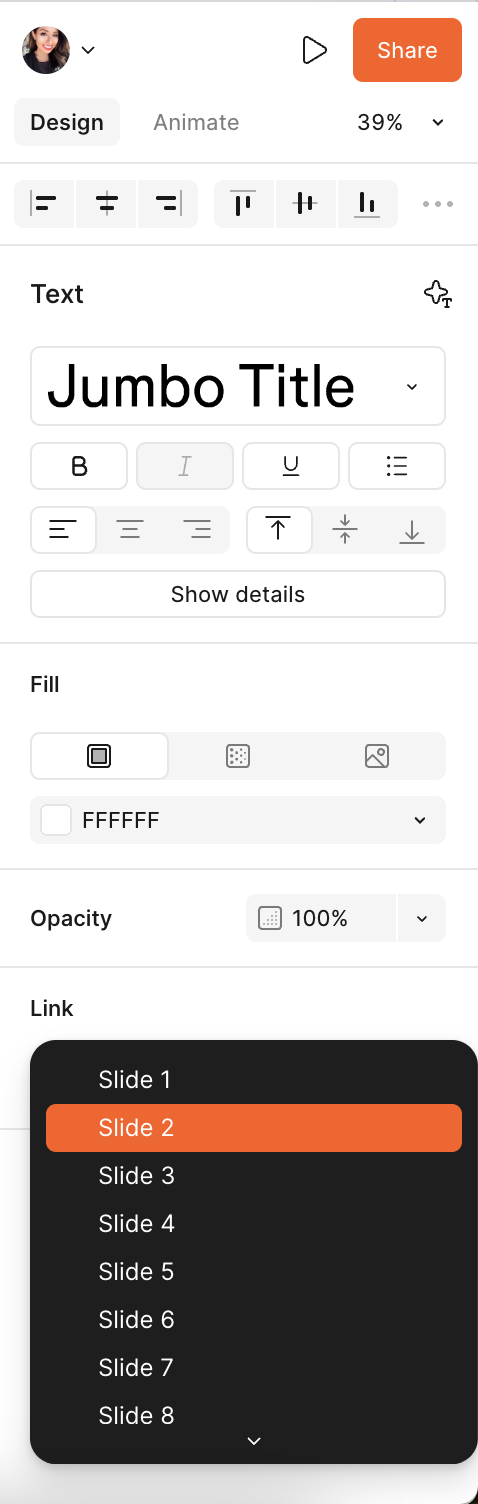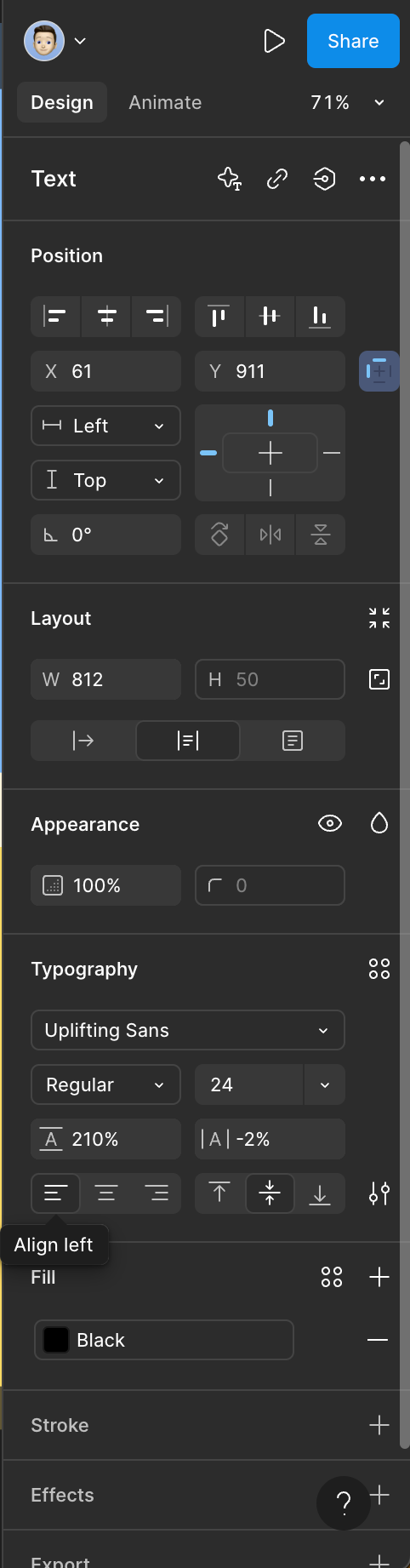Hi everyone!
I have 2 questions about Figma Sildes.
1. Am I blind or there is no slider to move between slides? And you need to scroll through a lot of slides? Any other idea how to do this?
2. I have table of contents on first slide. Is there any way to make it linked to the rest? Like Chapter 1 Blablabla - I clik there and it move me to the fight slide?