Hello ! I am experiencing an issue when trying to export any SVG that contains PNG.
Every SVG will have a black square instead of PNGs.
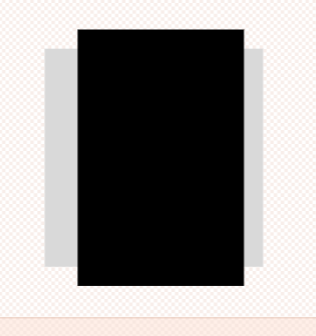
I think I’ve found the issue but don’t know how to correct it. When I export the same object as SVG in Adobe Illustrator it shows the images properly because there’s a parameter called “incorporate images”.
On Figma, images are path which are linked to a “def” who contains the picture. I think it’s why I can’t export my files properly.
Is there a plugin, a widget, a parameter that can fix this problem ? Like allowing me to export my files in the same way as Illustrator by incorporating the picture directly in the path ?

