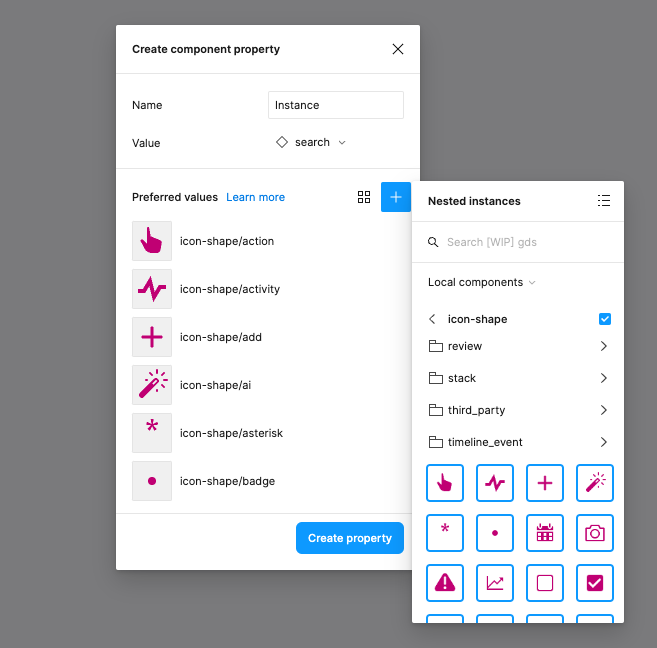When I create an instance swap property I have the ability to add preferred values. However I’ve arranged my components (icons) into multiple subfolders. And to my dismay, selecting the top-level folder does not automatically also select subfolders. So now I have to click into each subfolder in order to select its contents. It feels like I’m being punished for being organized.
Request:
- Please enable the selection of subfolders from the parent folder level (without having to click into it first).
- Please make the default behavior such that selecting a parent folder also selects all the subfolders and all the contents within it and any other nested subsubfolders and their contents, etc.