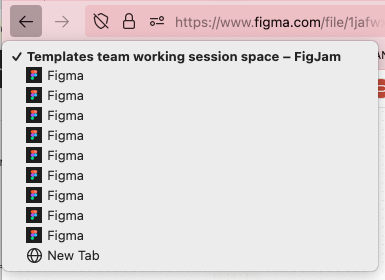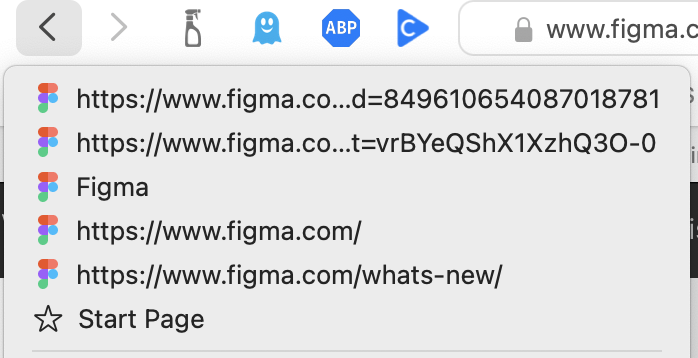It’s incredibly frustrating that when you hover over a Figma browser tab, it shows you the document title, but when you click and hold the browser Back button, the page history just shows “Figma” for every document you’ve recently visited. So you have to randomly click on them until you find the one you wanted to revisit.
Is there any way you could show the real document title in the Back button history? It does already appear in the browser history window, so I’m not sure what the back button does differently, but it’s the same in Firefox and Chrome. (It’s even worse in Safari… it just shows the URL, but not the part that includes the document title.)