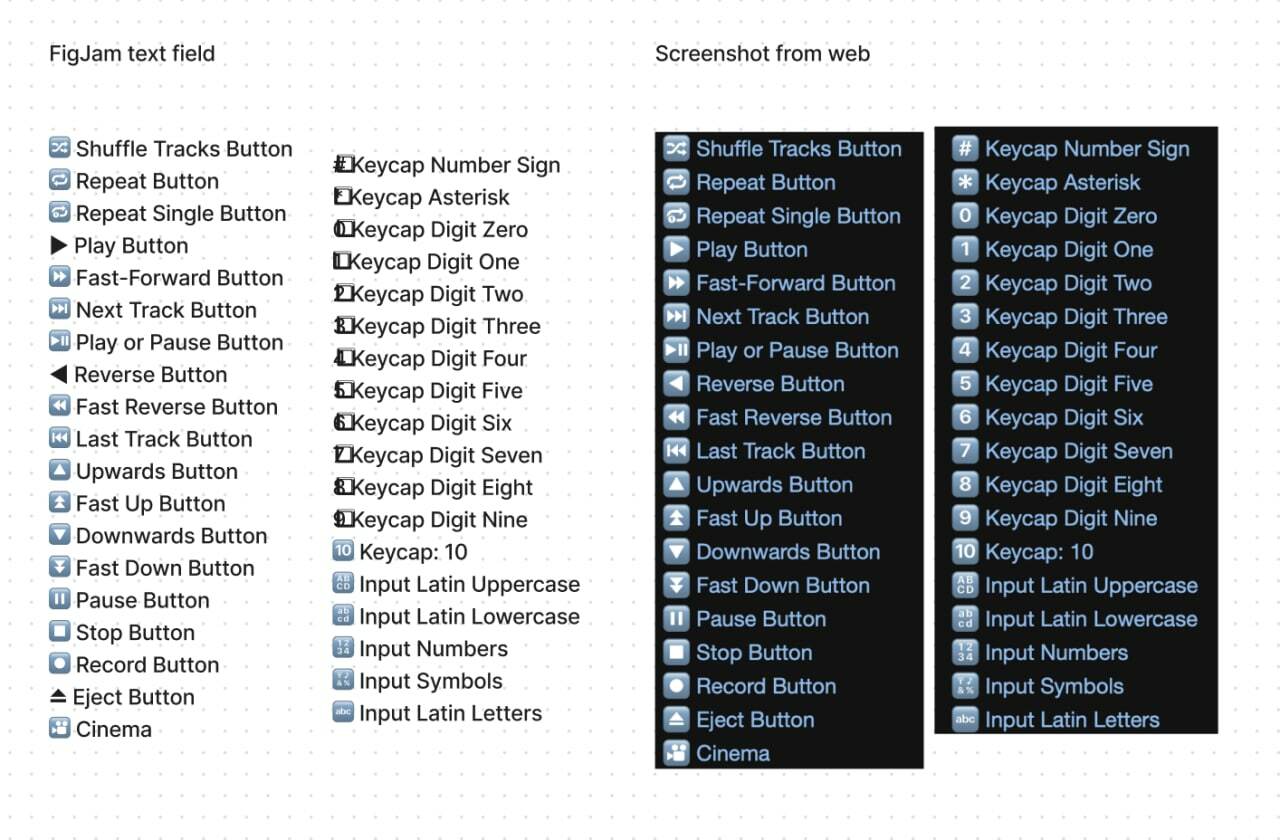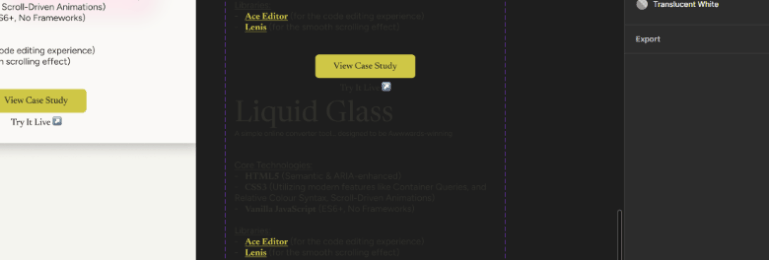My question is in the title. Can auto-emoji be disabled when typing? For example, when copy-pasting “↔” in a text field, Figma will automatically render the emoji that matches those arrows.
Can this (feature?) be disabled somewhere, maybe temporarily?
I looked around on https://help.figma.com/ but found nothing about.