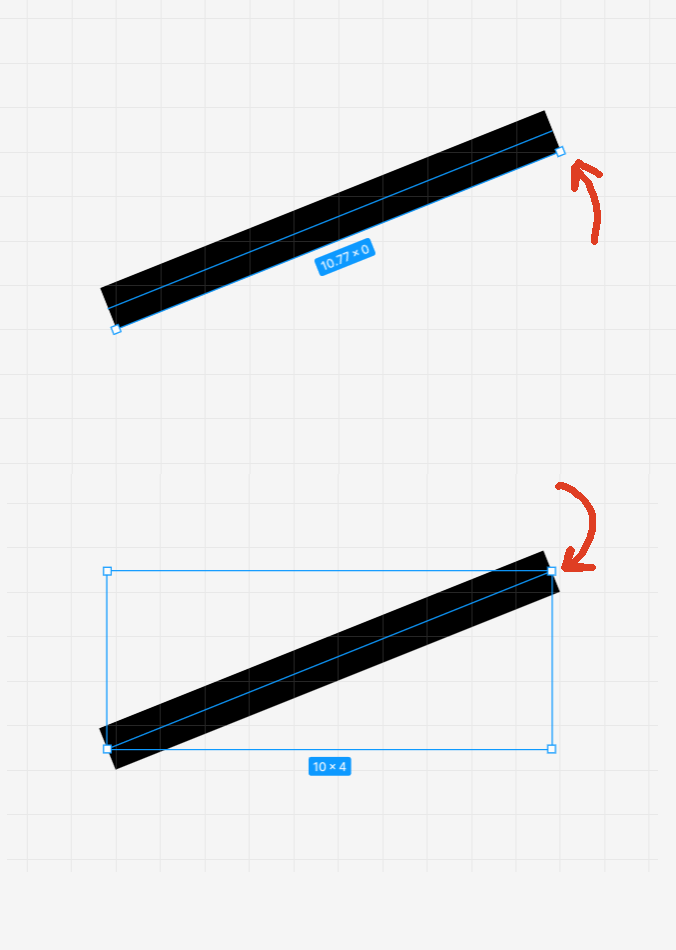I tried to make some geometric shapes, and I spent a bunch of time aligning all of the lines before I found out about flattening lines.
When using the line tool, it’s edit points are not in the center And to do this, you have to flatten it by Ctrl + E:
I think making the edit points centred by default would be better for the workflow!