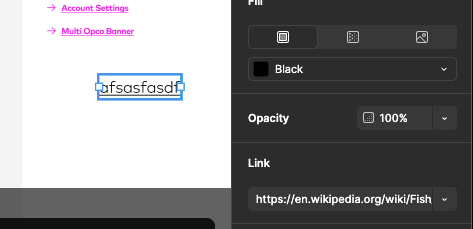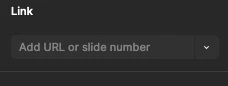Maybe I missed it but I can’t seem to add a (URL) link to a object in Figma Slides, would be nice. I can do with workarounds for now.
Adding a link to object in slides
Enter your E-mail address. We'll send you an e-mail with instructions to reset your password.