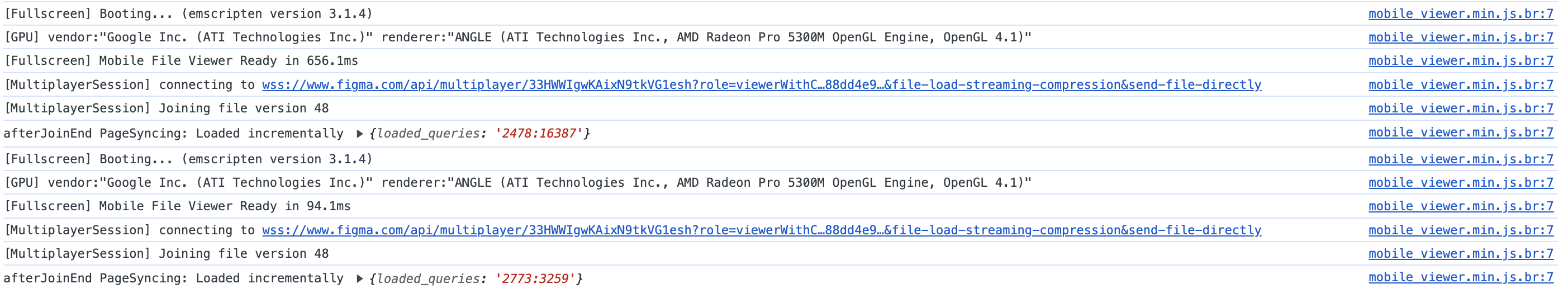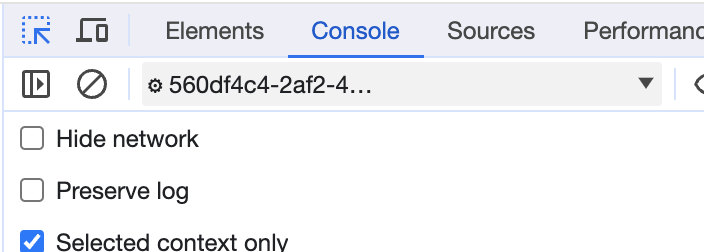Hello. My company uses Figma embeds in our design system website and this website also functions as a development environment similar to Storybook. When we are developing on our local machines, the Figma embed dumps a bunch of output to the developer console which I think is inappropriate and very distracting. Is there currently a way to disable this output?
Here’s a screenshot of what I’m talking about:
Looking at the logs, it appears that the Figma dev team is using an abstraction around the window.console method. If that is true, I imagine it’d be easy to support a flag that can be passed via query param on the iframe src URL to disable debug output:
https://www.figma.com/embed?embed_host=share&url=ourFigmaUrl&disableConsole=1
Then in your abstraction you’d look to see if that parameter was truthy and if so skip logging (would probably want to just grab that param once and store it as a global variable or similar on page load for performance reasons). Another option is to add some code in that abstraction that detects if it is being run in an iframe and then skip logging, which I’d be happy with but your team might find less flexible.