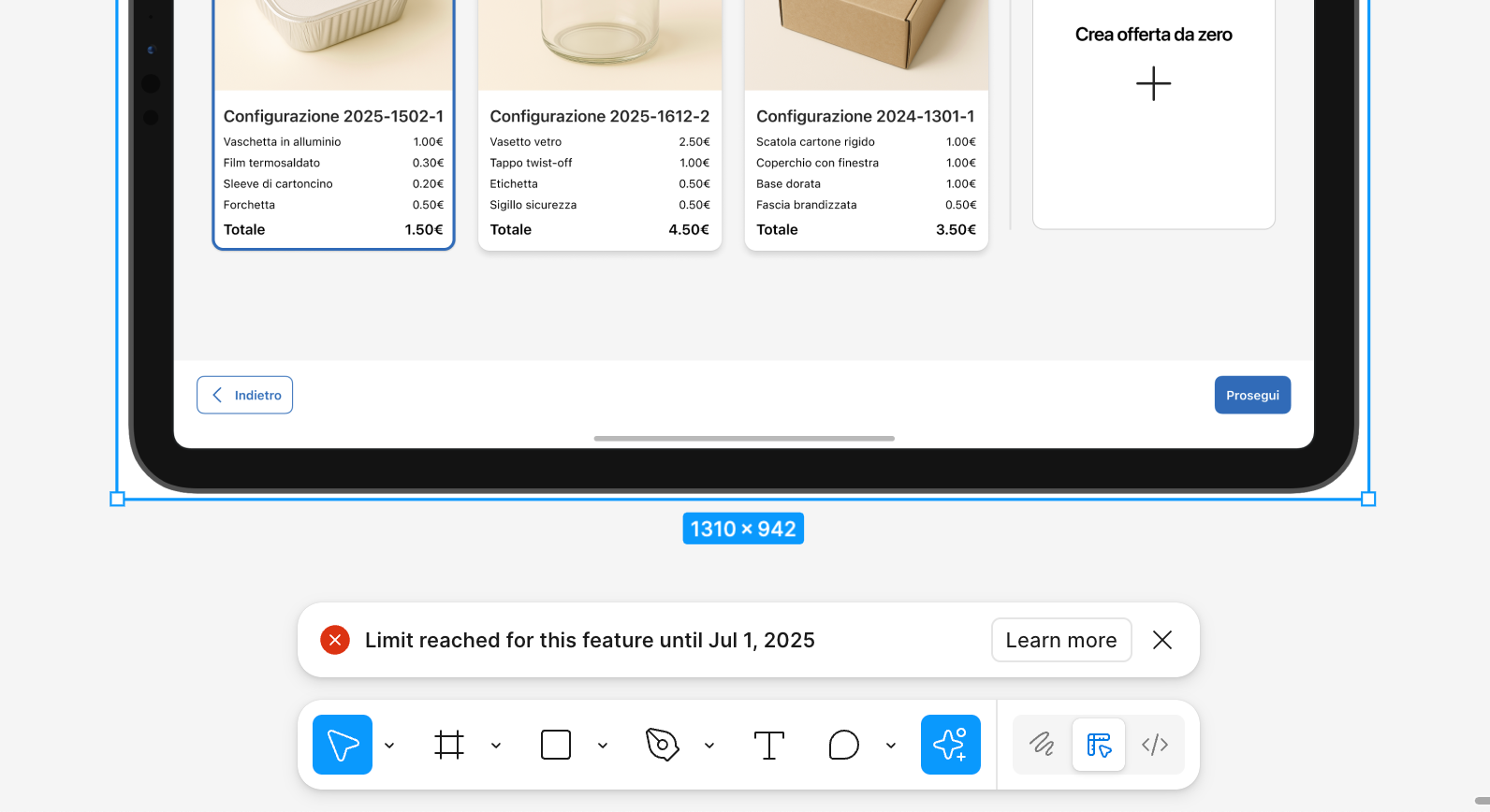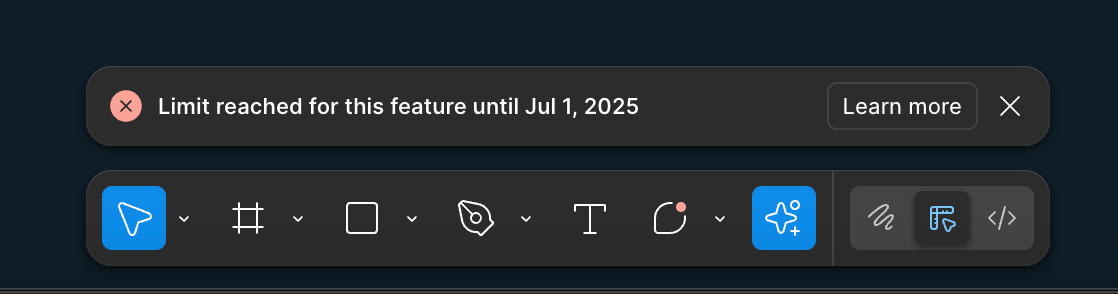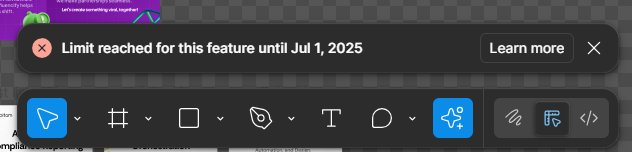
I am writing to report an issue I'm experiencing with my account. I have a professional subscription, for which I have paid, but I am currently unable to access the AI features.
When I try to use the AI functionality, I receive an error message stating: "Limit reached for this feature until Jul 1, 2025." (Please refer to the attached screenshot for context).
Given that today is June 14, 2025, and I have a professional subscription, I expected to have full access to these features. This limitation is preventing me from utilizing the service as intended, which is crucial for my work.
Could you please investigate this issue and clarify why I am encountering a limit on a paid professional account, especially when the stated limit date is in the past? I would appreciate it if you could restore my access to the AI features as soon as possible.
Please let me know if you require any further information from my end.
Thank you for your time and assistance.