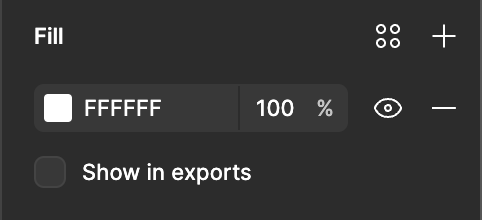If I export a frame as an SVG, Figma adds a phantom rect element to the file that is not in the design.
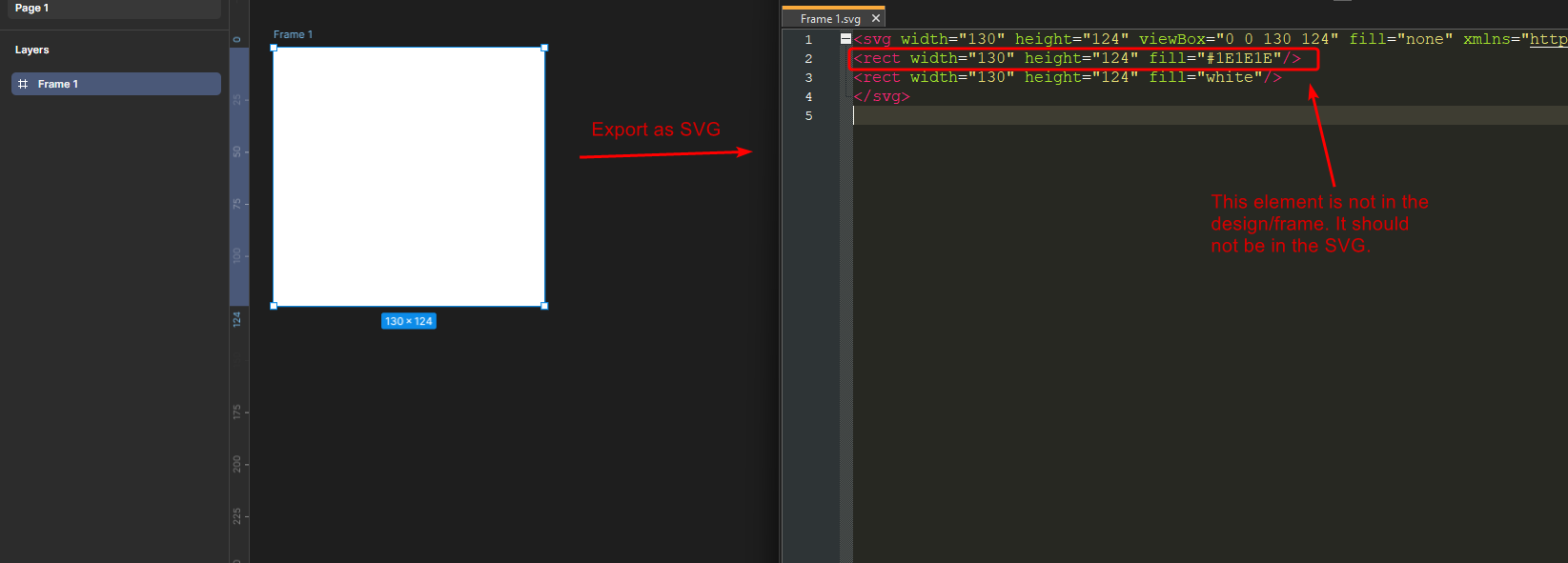
Note if it helps troubleshoot: the bug doesn’t happen if you go to SVG export settings and check “Ignore overlapping layers”.
Please stop adding elements that shouldn’t be there; this is causing render artifacts for some of our products.