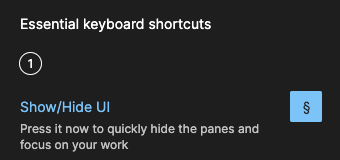Am I the only one or did the shortcut to toggle the UI stop working all of a sudden a few days ago? 🤔
I’m on a german keyboard on windows (so the shortcut should be an has been ^ until recently), I also tried clearing the Figma cache but no budge.
(I also saw a forum post abt the same topic on norwegian keyboard so maybe there’s some connection to that?)