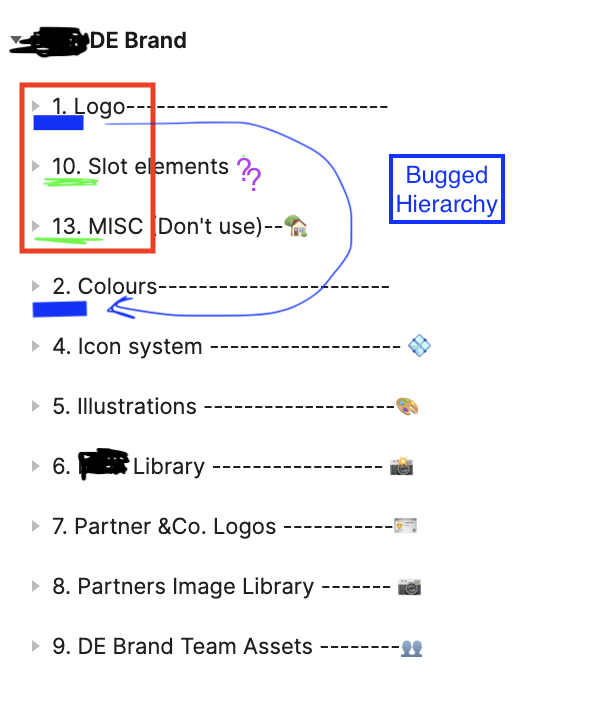Ever since Figma decided to switch the syntax hierarchy it has become harder to showcase components. Libraries are being showcased in the wrong syntax number no matter what. Figma is running it’s latest version.
We have tried several combinations, ABC characters are not an option as the library will exceed the alphabet in terms of pages.
Tried combinations:
- Page name
1.Page name
1-Page name
1 Page name
1a, 1b Page name
etc…
Nothing works. Could you please take a look to this bug?
PS. We refuse to use UI3 as it slows down Design workflows and it just does not work. It has the most unfortunate design (by programmers) decisions. Don’t turn into adobe. We should not find “workarounds” with our work tool. 😦