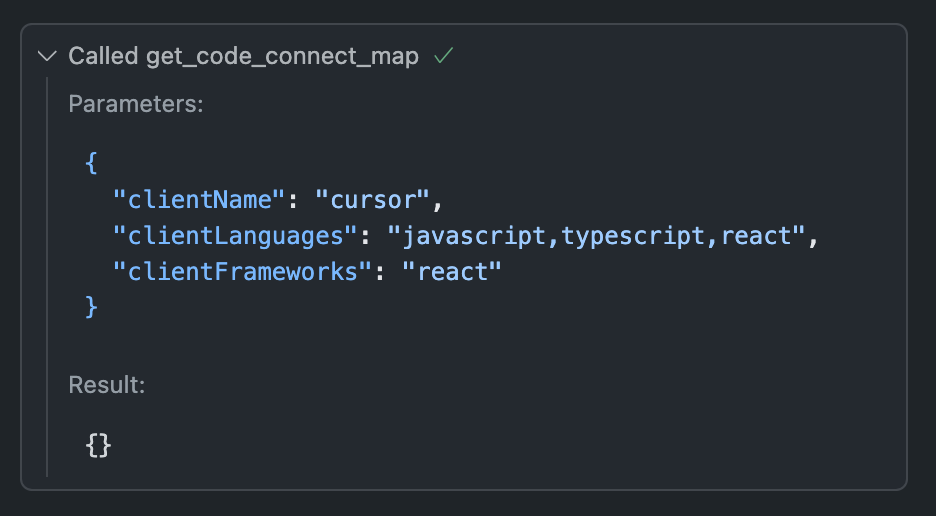- Figma Code Connect is configured and working for other components in the project
- Using React/TypeScript frontend with @pperform/atum design system
- Can see "Connected" status in Figma for other components (e.g., TextField).
Should return the code mapping/connection details for the Figma component