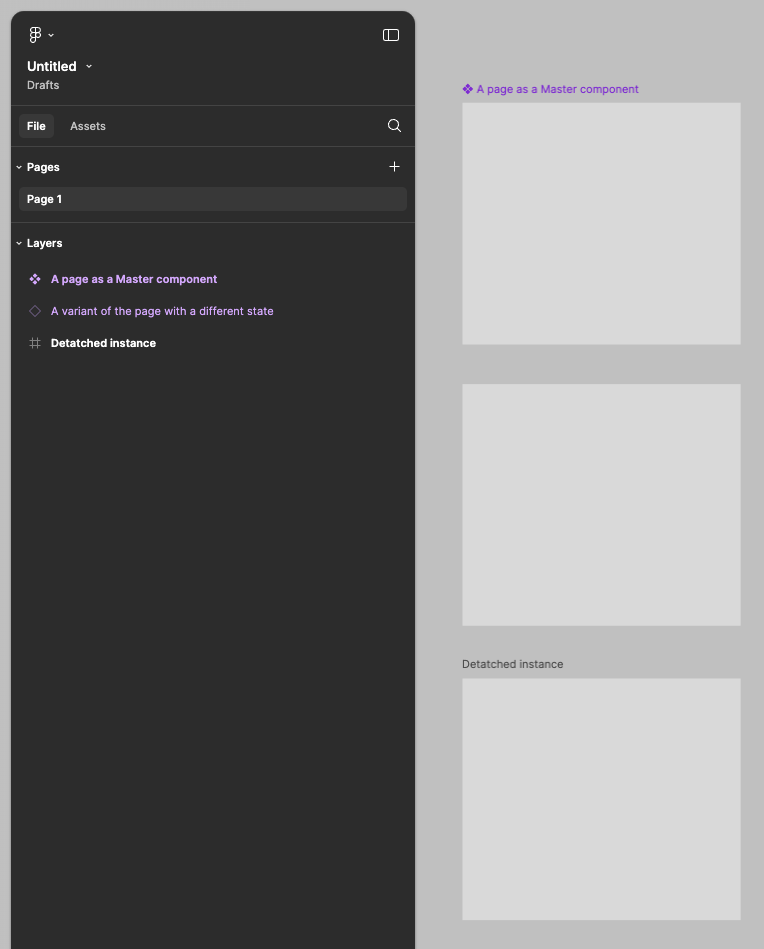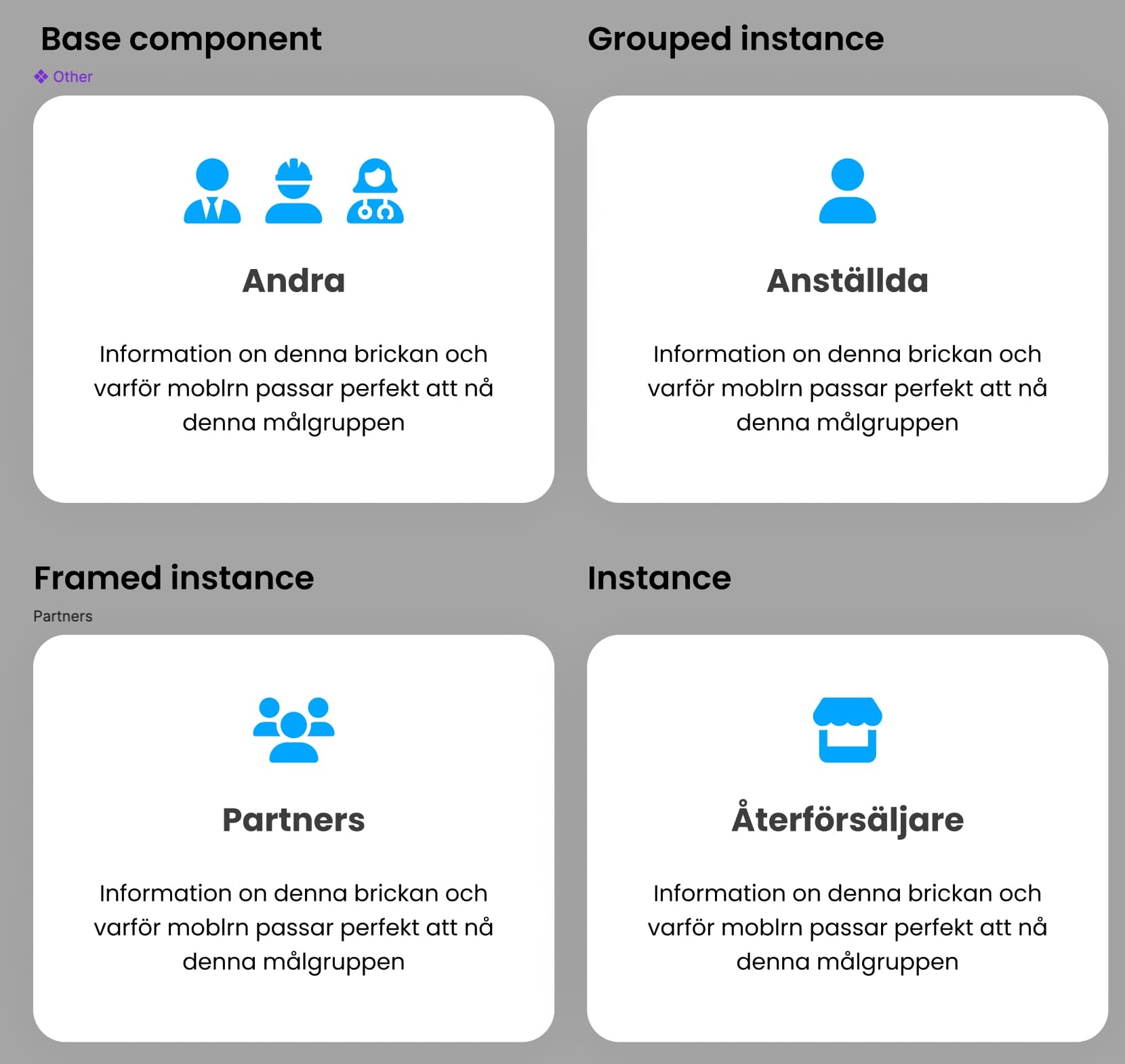I sometimes make a master component of a whole page and then create instances with variations to display different states on the same page. But when I do, the name of the instance is not displayed, and this makes it harder to understand what state the page represents.
Solved
Why isn't the name of an instance being displayed
Best answer by djv
Hey All, apologies for the delayed reply!
I flagged this to the team, and they confirmed that this is currently expected behavior. The team decided to hide instance names on the canvas because:
- Instances are usually in higher volume, so we didn’t want to show too many non-design elements on the canvas
- Since instances can also be nested inside other instances, we didn’t want to show that many names but also not differentiate between top level and nested instances
- We don’t show names for regular layers, so it made sense that instances be treated similarly to regular layers rather than components
This topic has been closed for replies.
Enter your E-mail address. We'll send you an e-mail with instructions to reset your password.