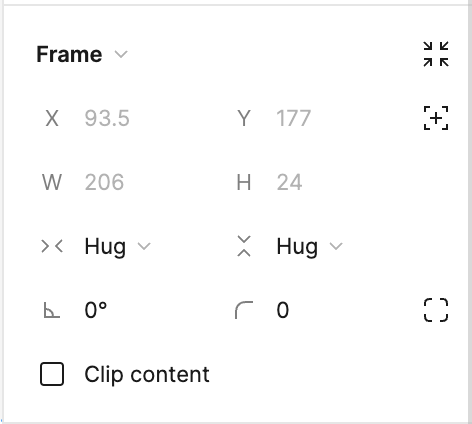Hello!
I’m having trouble figuring out what the addition of having corners showing around a layer panel icon means:
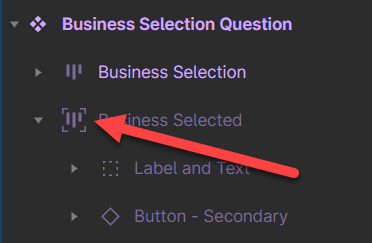
I’ve checked the Figma Learn article that includes an index of what each icon means, but this icon state is missing. Thank you in advance! 🙂