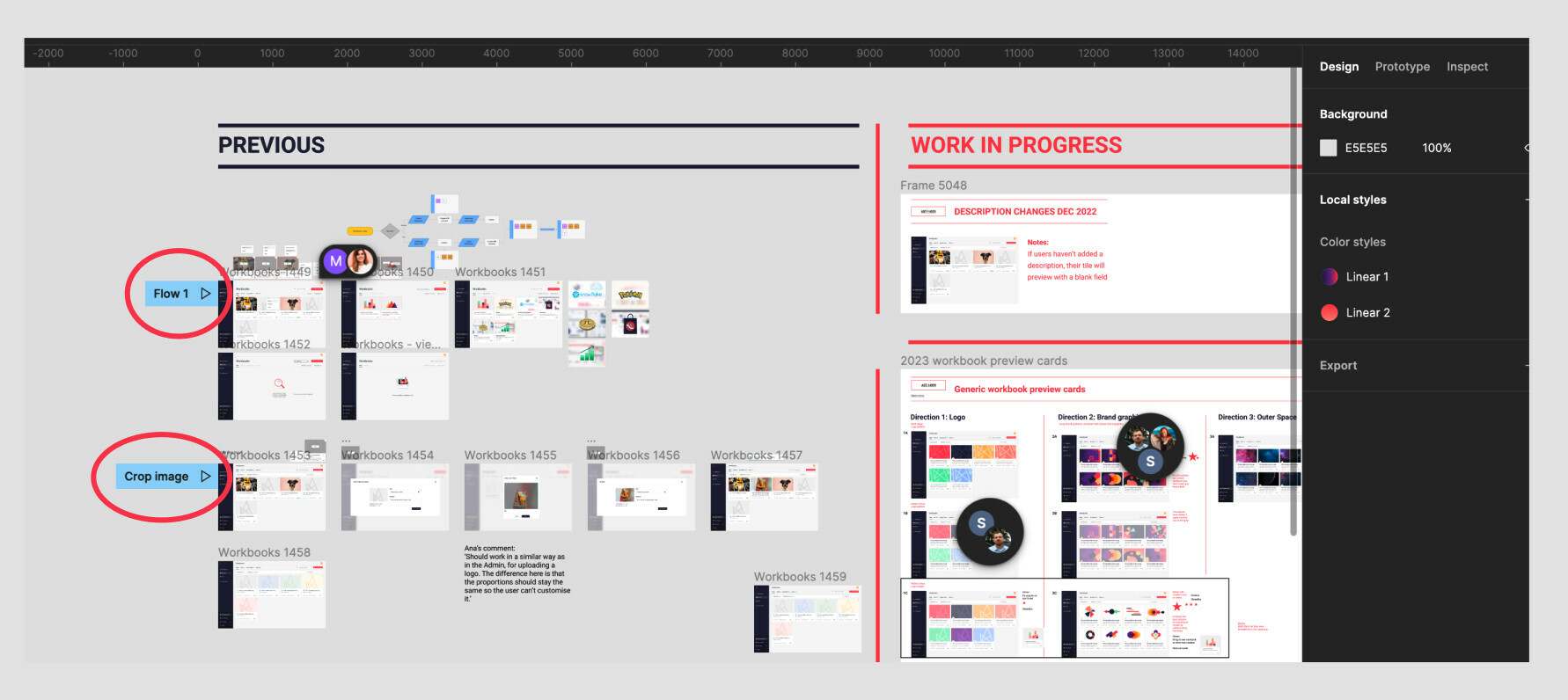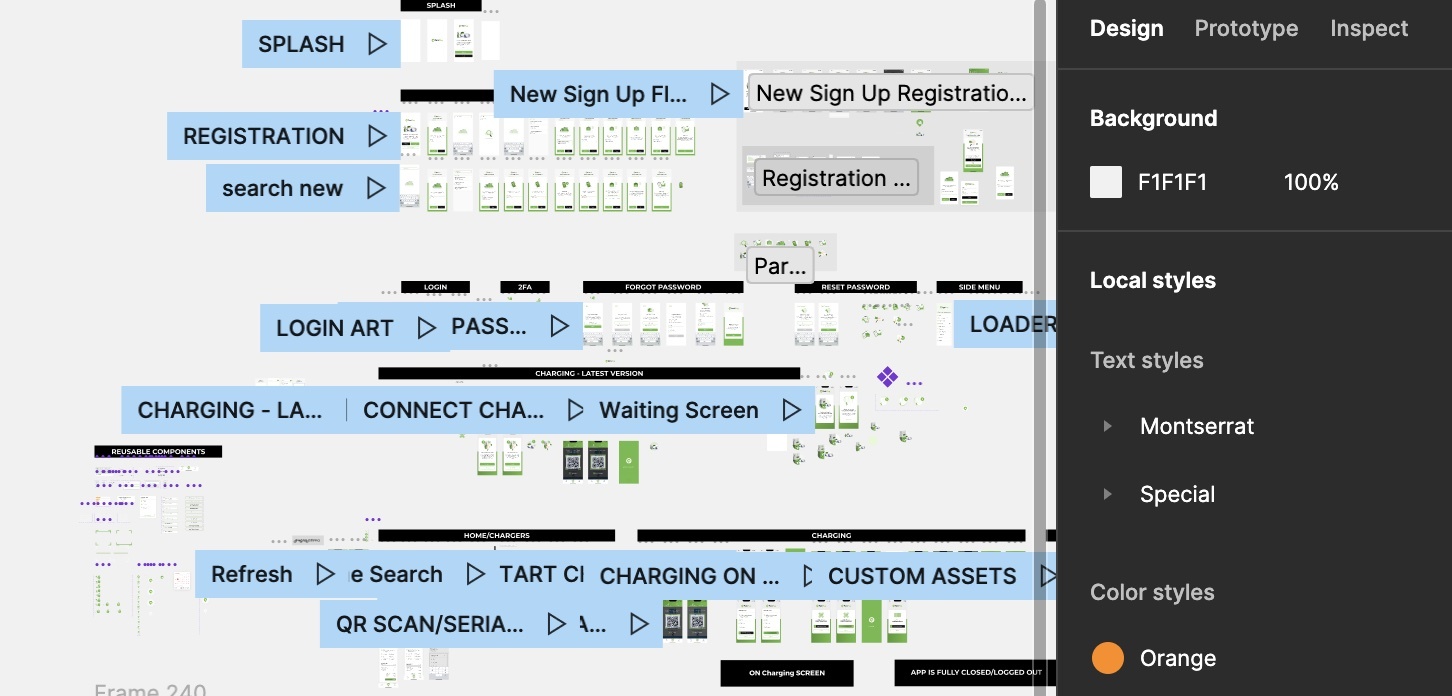While working, suddenly my file started showing prototype icon on design section. I tried closing and restarting but nothing helped.
Solved
Weird prototype option in design tab?
Best answer by djv
Sorry for the trouble, @Todd_Coleman!
We appreciate the feedback. The prototyping team decided to revert the behavior for now. Please refresh, and you will no longer see the flow starting points.
This topic has been closed for replies.
Enter your E-mail address. We'll send you an e-mail with instructions to reset your password.