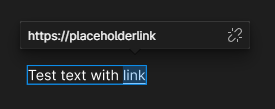Apologies if that has been mentioned before, I couldn’t find it tho…
I’d like to be able to put a hashtag in links on inline text, as you might do in HTML. I just get an error that it’s an invalid link. I don’t need it to be valid, I just need the text the link is on to appear as a link (without having to manually format). Or maybe the design im doing needs a link that hasn’t yet been provided but I need to add a link placeholder. I’m currently just adding ‘google.com’ as a link but then invariably get the comment back “why is this linking to Google?”
Thanks.