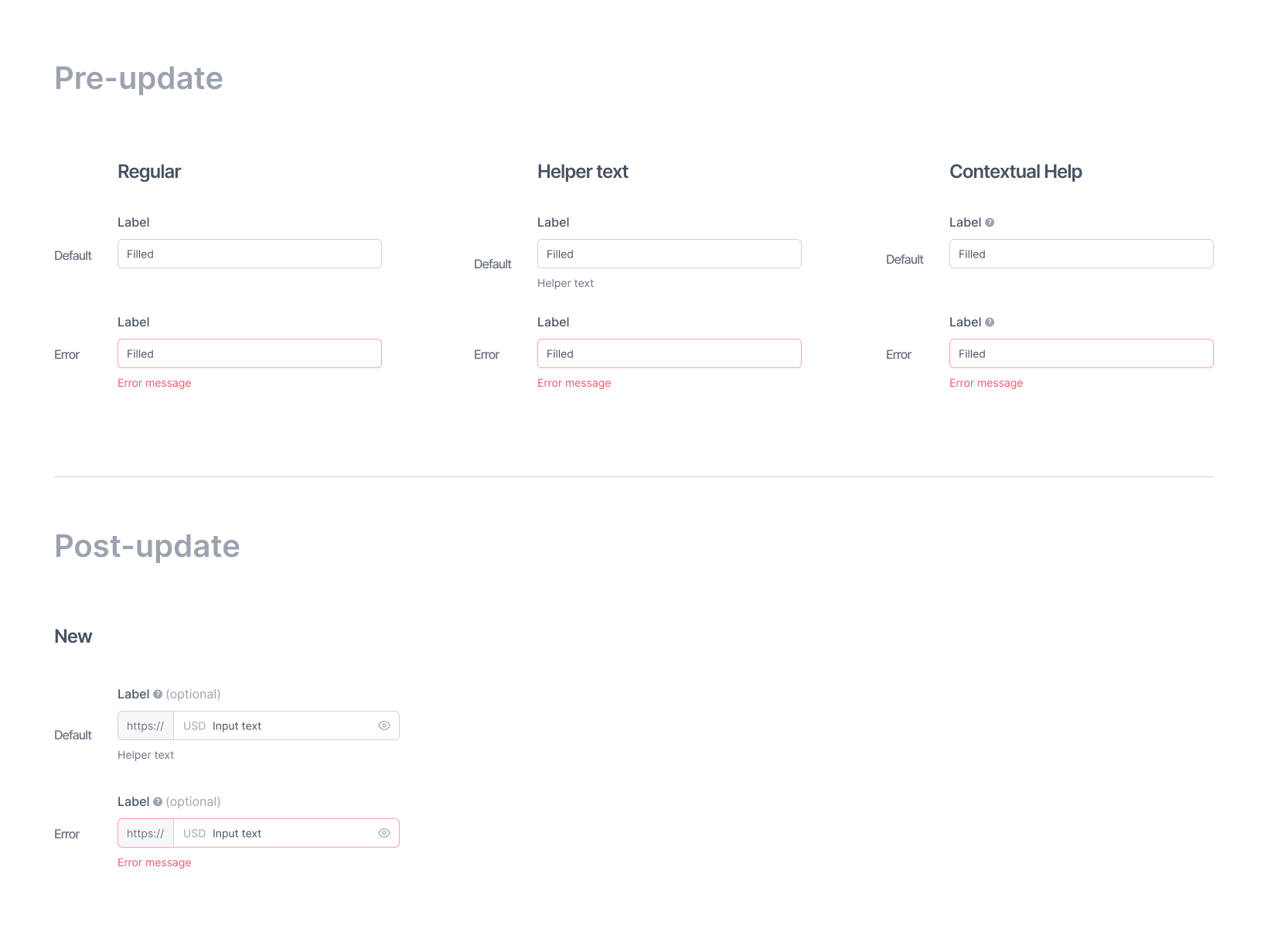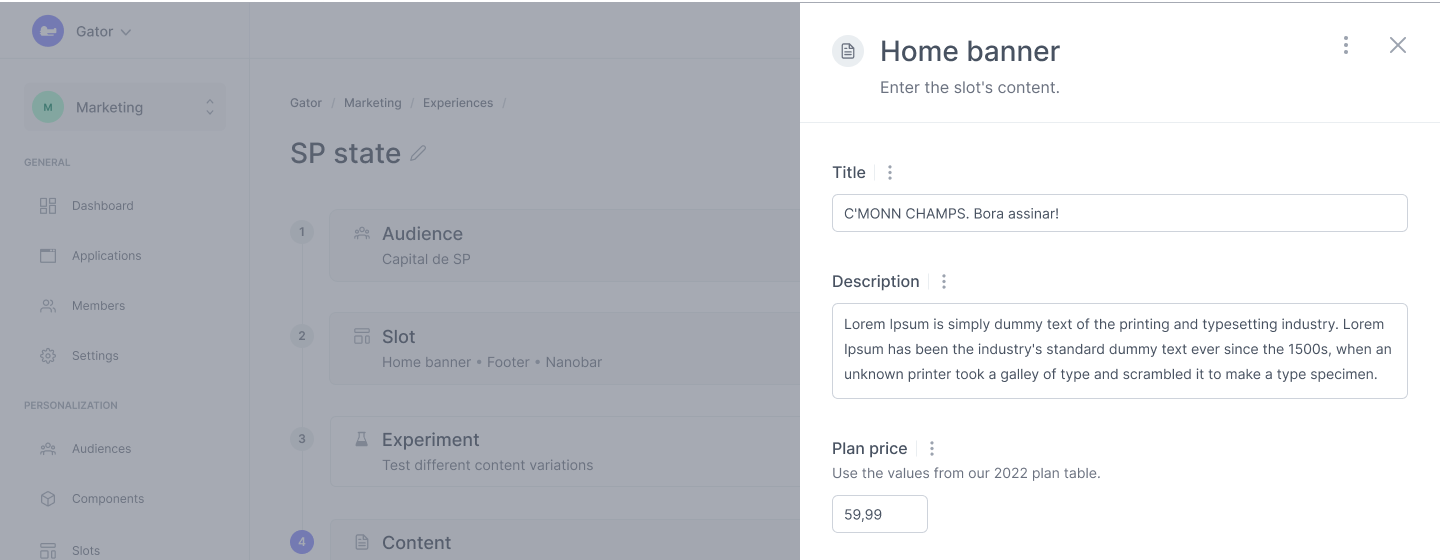Hi guys, I’d really appreciate it if you could help us with this challenge we’re trying to solve. To give some context: our current text field is a bit outdated. When we first created it, the way we handled things like auto layout and responsiveness was different, so now the auto layout isn’t working well. We also have duplicated variants because, back then, we solved the problem by creating a variant with an icon in the label and another without, as well as versions with and without an error state, and so on. Nowadays, we have the opportunity to optimize this. Instead of using these variants, for example, we are treating those differences as boolean properties.
One example of where we use this component is a large form on a page of our product. Each field is quite different from the others, with distinct content values and properties. We have several files, each containing multiple screens that use this component.
As I mentioned, we have many files that utilize this component, so we’re considering the best approach for making this change. We’ve thought about starting from scratch and manually replacing it, or modifying the current component being used, but neither option guarantees that we won’t lose the existing content or end up spending a lot of time on rework.
Do you have any insights or suggestions, or have you faced a similar situation before? I’d rather not have to change all the instances manually, but continuing to use the old component is not an option.