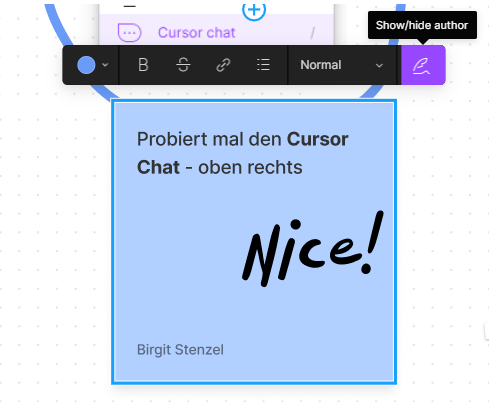1. Describe the bug/issue you’re running into?
- Post-Its by default display the creator’s name, which is useful but you should have the ability to turn this off for workshop purposes as a key workshop principle is to keep things anonymous i.e. when we do a post-it session asking everyone to say what’s wrong with something they are more honest because no-one knows who wrote what.
2. Are you able to consistently reproduce it? If so what are the steps?
3. Share a screenshot, recording, console log, link to the file, etc.
cln.sh4. Is the issue only happening in desktop app or a specific browser , or both?
- Both
5. What OS/version and/or browser/version are you using?
Chrome