Hello, I have the following problem.
My Figma APP wont show me other languages than english for the spell checking feature.
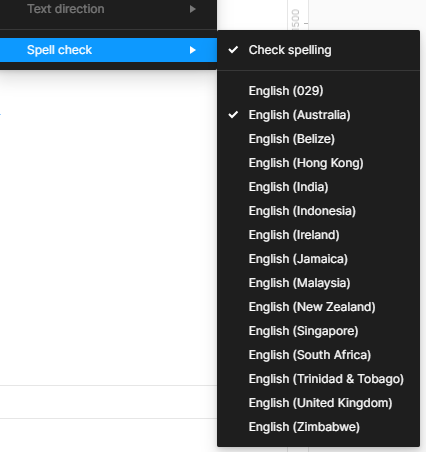
I have my computer set to spanish, in all windows possible options.
I don’t know where else to look at.
Pls hlp
Enter your E-mail address. We'll send you an e-mail with instructions to reset your password.