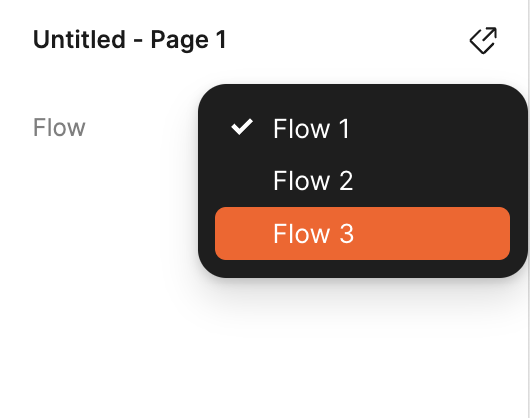I embedded my first prototype in Figma Slides. It added the file easily enough. But I have 3 different flows in the prototype. I’m trying to queue up flow 2 or 3 but when I go to present it always shows the first flow. There’s a dropdown under Interaction in the right toolbar to choose any of the flows in the Slides interface. But it always presents the first flow no matter which flow I choose in that dropdown.
Enter your E-mail address. We'll send you an e-mail with instructions to reset your password.