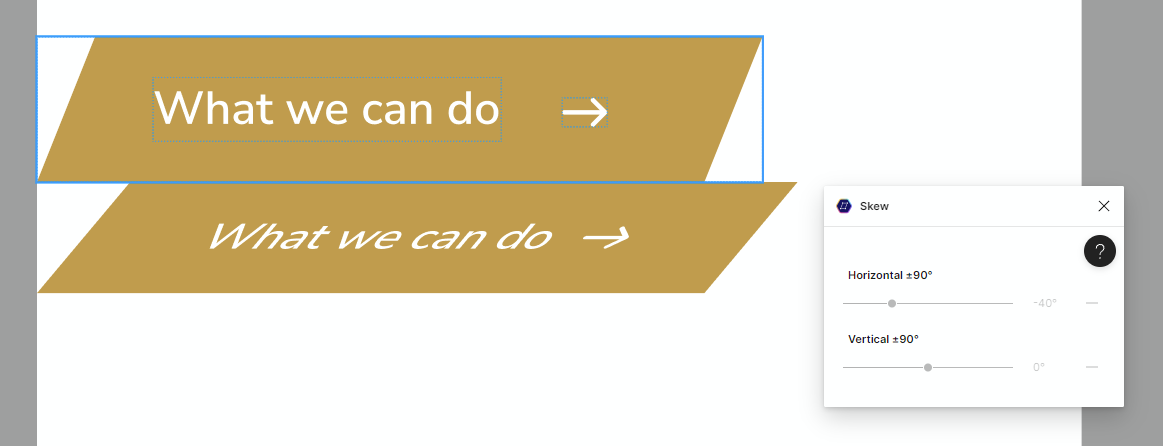So been trying to think of a way where I can have a skewed button, but where the text stays unchanged.
In the image below you can see my attempt where I use an auto layout. Then inside I have a shape that I have skewed. Problem with this is that I have to set the text and arrow to absolute positioning which is not ideal.
Second button is when using the skew plugin. But this instead skews everything inside. I assume all plugins work in a similar way or do you know of any other way to achieve this?