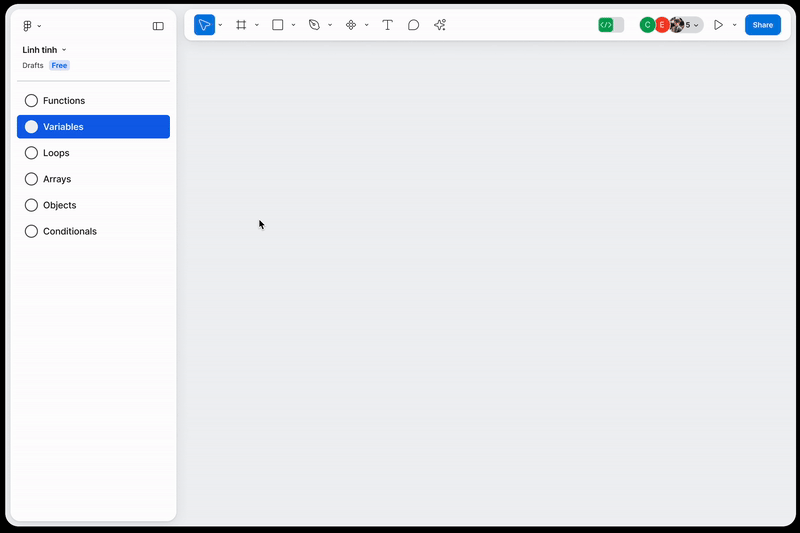is there a way to create a figma prototype where you can resize components in prototype mode? i’m trying to resize components on drag (i.e. stretch navigation bar)
Enter your E-mail address. We'll send you an e-mail with instructions to reset your password.